Pico-GPS-L76B
| ||
Overview
The Pico-GPS-L76B is a GNSS module designed for Raspberry Pi Pico, with multi-satellite systems support including GPS, BDS, and QZSS. It has advantages such as fast positioning, high accuracy, and low power consumption, etc. Combined with the Raspberry Pi Pico, it's easy to use the global navigating function.
Features
- Standard Raspberry Pi Pico header supports Raspberry Pi Pico series boards.
- Multi-satellite systems support: GPS, BDS, and QZSS.
- EASY, self-track prediction technology, help quick positioning.
- AlwaysLocate, intelligent controller of periodic mode for power saving.
- Supports D-GPS, SBAS (WAAS/EGNOS/MSAS/GAGAN).
- UART communication baudrate: 4800~115200bps (9600bps by default).
- Onboard battery holder, supports ML1220 rechargeable cell, for preserving ephemeris information and hot starts.
- 4 x LEDs for indicating the module operating status.
- Comes with online resources and manual (sample examples include Raspberry Pi Pico C/C++, MicroPython).
Specifications
| GNSS | |
| Frequency band: GPS L1 (1575.42Mhz) BD2 B1 (1561.098MHz) |
Channels: 33 tracking ch, 99 acquisition ch, 210 PRN ch |
| C/A code | |
| SBAS: WAAS, EGNOS, MSAS, GAGAN | |
| Horizontal position accuracy (autonomous positioning) |
<2.5m CEP |
| Time-To-First-Fix @ -130dBm (EASY enabled) |
Cold starts: <15s |
| Warm starts: <5s | |
| Hot starts: <1s | |
| Sensitivity | Acquisition: -148dBm |
| Tracking: -163dBm | |
| Re-acquisition: -160dBm | |
| Dynamic performance | Altitude (max): 18000m |
| Velocity (max): 515m/s | |
| Acceleration (max): 4g | |
| Others | |
| Communication interface | UART |
| Baudrate | 4800~115200bps (9600bps by default) |
| Update rate | 1Hz (default), 10Hz (max) |
| Protocols | NMEA 0183, PMTK |
| Power supply voltage | 5V |
| Operating current | 13mA |
| Overall current consumption | < 40mA@5V (Continue mode) |
| Operating temperature | -40℃ ~ 85℃ |
| Dimensions | 52 × 21mm |
Hardware Description
Hardware Connection
- Note that the USB Logo on the Pico-GPS-L76B corresponds to the direction of the USB connection of the Raspberry Pi Pico.
- When downloading the C program, be sure to press and hold the BOOT key before connecting the USB cable.
- Note that the unlabeled side of the antenna faces the sky, do not block the antenna, as shown in the following figure.
Pinout
- Onboard UART0 (GPIO0, GPIO1) by default, choose UART1 (GPIO4,GPIO5) for communication. Please solder H1 and H2 to the B position according to the schematic diagram, and re-select UART1 in the software.
- Onboard buttons and switches control the wake-up and sleep of L76B. Please solder the 0R resistor in the R18 and R19 positions in the schematic diagram and change it to GPIO control.
- Onboard LDO provides power to the L76B module. If you move the 0R in the R3 position in the schematic diagram to the R6 position, you can use GPIO14 to completely turn off the power on the Pico-GPS-L76B, or move the 0R in the R3 position to the R7 position, then use the 3.3V power supply on the RP2040.
- The PPS pin of the L76B module is not connected to GPIO by default. If it needs to be used, use 0R to connect the R20 position in the schematic diagram.
Button
- When the Pico-GPS-L76B module enters the sleep state with software commands, you can use the FORCE ON button to wake up.
- The STANDBY switch is used to manually set the Pico-GPS-L76B to enter the standby state. In the standby state, the L76B will no longer output NMEA.
Dimension
NIME0183
- Pico-GPS-L76B outputs NMEA0183 information from the serial port, Raspberry Pico Pico parses NMEA 0183 sentences and outputs human-readable information.
- NMEA 0183 is a standard format developed by the National Marine Electronics Association for marine electronic equipment. It has become a unified RTCM (Radio Technical Commission for Maritime Services) standard protocol for GPS navigation equipment.
- NMEA 0183 includes 7 protocol frames including $GPZDA, $GPRMC, $GPVTG, $GPGNS, $GPGGA, $GPGSA, $GPGSV*3, $GPGLL, $GPGST, among which the first two characters following $ represent the country or region. For example, GPGGA stands for American GPS, BDGGA stands for China Beidou, GLGGA stands for Russian GLONASS, GAGGA stands for EU Galileo, and GNGGA stands for multi-satellite joint positioning.
- Take $GPRMC as an example to briefly describe the information represented by each part of the protocol frame, please refer to NMEA0183.pdf the other 6 protocol frames.
Recommended Minimum Specific GPS/TRANSIT Data (RMC) Recommended positioning information $GPRMC,<1>,<2>,<3>,<4>,<5>,<6>,<7>,<8>,<9>,<10>,<11>,<12> *hh<CR><LF> $GNRMC,010555.000,A,2232.4682,N,11404.6748,E,0.00,125.29,230822,,,D*71 <1> UTC time, hhmmss.sss (hours, minutes, seconds) format <2> Positioning status, A=valid positioning, V=invalid positioning <3> Latitude ddmm.mmmm (degree minutes) format (the leading 0 will also be transmitted) <4> Latitude hemisphere N (northern hemisphere) or S (southern hemisphere) <5> Longitude dddmm.mmmm (degree minutes) format (the leading 0 will also be transmitted) <6> Longitude Hemisphere E (East Longitude) or W (West Longitude) <7> Ground rate (000.0~999.9 section, the preceding 0 will also be transmitted) <8> Ground heading (000.0~359.9 degrees, based on true north, the preceding 0 will also be transmitted) <9> UTC date in ddmmyy (ddmmyy) format <10> Magnetic declination (000.0~180.0 degrees, the previous 0 will also be transmitted) <11> Magnetic declination direction, E (East) or W (West) <12> Mode indication (only NMEA0183 version 3.00 output, A=autonomous positioning, D=differential, E=estimated, N=invalid data) *hh : The last check code *hh is the data used for check. In normal use, it is not necessary, but it is recommended when there is strong electromagnetic interference in the surrounding environment. hh represents the bitwise XOR of all characters of "$" and "*" (excluding these two characters). The format of individual manufacturer's self-defined statement starts with "$P", followed by a 3-character manufacturer ID identification number, followed by a user-defined data body.
Environment Building
We test the codes with Thonny, please download the related IDE and then open it after installing.
Please refer to the official document to build python environment, select the Raspberry Pi Pico device in Thonny's Tools->Options->Interprete, as shown below:

Program Download
- Click to download sample program.
- Unzip the sample program, and upload the Micorpython sample program to the Pico file system, as shown in the figure:
Demo Usage
Micropython
1. Open Thonny IDE, and upload the file to the Raspberry Pi Pico document system. Open coordinate_convert.py and then run the program. As shown as below:

2. Under fine weather conditions, the L76B will obtain the positioning information about 30 seconds after it is powered on, as shown in the following figure when running the program.

3. Users can copy the positioning information displayed in the terminal in Thonny, and use Google Map and Baidu Map for coordinate labeling.
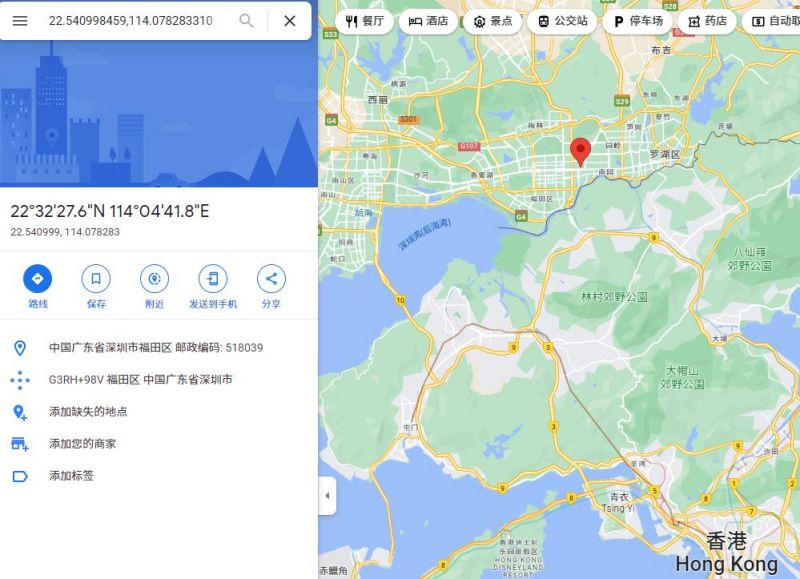
Sample program brief analysis
- Note that the value in the form of dd used in the creation of the NMEA0183 sentence parser type in coordinates_converter.py, initializing to other forms such as ddm, dms form of latitude and longitude value requires rewriting the coordinate conversion function.
# make an object of NMEA0183 sentence parser
"""
Setup GPS Object Status Flags, Internal Data Registers, etc
local_offset (int): Timzone Difference to UTC
location_formatting (str): Style For Presenting Longitude/Latitude:
Decimal Degree Minute (ddm) - 40° 26.767′ N
Degrees Minutes Seconds (dms) - 40° 26′ 46″ N
Decimal Degrees (dd) - 40.446° N
"""
parser = MicropyGPS(location_formatting='dd')
- The coordinates_converter.py file converts NMEA0183 sentences into WGS84 coordinate latitude and longitude values and BD09 coordinate system latitude and longitude values, which are respectively suitable for coordinate labeling on Google Maps, Baidu Maps, etc.
while True:
if gnss_l76b.uart_any():
sentence = parser.update(chr(gnss_l76b.uart_receive_byte()[0]))
if sentence:
print('WGS84 Coordinate:Latitude(%c),Longitude(%c) %.9f,%.9f'%(parser.latitude[1],parser.longitude[1],parser.latitude[0],parser.longitude[0]))
print('copy WGS84 coordinates and paste it on Google map web https://www.google.com/maps')
gnss_l76b.wgs84_to_bd09(parser.longitude[0],parser.latitude[0])
print('Baidu Coordinate: longitude(%c),latitudes(%c) %.9f,%.9f'%(parser.longitude[1],parser.latitude[1],gnss_l76b.Lon_Baidu,gnss_l76b.Lat_Baidu))
print('copy Baidu Coordinate and paste it on the baidu map web https://api.map.baidu.com/lbsapi/getpoint/index.html')
print('UTC Timestamp:%d:%d:%d'%(parser.timestamp[0],parser.timestamp[1],parser.timestamp[2]))
# print fix status
'''
1 : NO FIX
2 : FIX 2D
3 : FIX_3D
'''
print('Fix Status:', parser.fix_stat)
print('Altitude:%d m'%(parser.altitude))
print('Height Above Geoid:', parser.geoid_height)
print('Horizontal Dilution of Precision:', parser.hdop)
print('Satellites in Use by Receiver:', parser.satellites_in_use)
print('')
- The gnss_setting.py file lists the L76B related setting information, the NMEA output frequency in the following code, and related settings such as hot start.
# set NMEA0183 sentence output frequence
'''
optional:
SET_POS_FIX_100MS
SET_POS_FIX_200MS
SET_POS_FIX_400MS
SET_POS_FIX_800MS
SET_POS_FIX_1S
SET_POS_FIX_2S
SET_POS_FIX_4S
SET_POS_FIX_8S
SET_POS_FIX_10S
'''
gnss_l76b.L76X_Send_Command(gnss_l76b.SET_POS_FIX_1S)
#set #Startup mode
'''
SET_HOT_START
SET_WARM_START
SET_COLD_START
SET_FULL_COLD_START
'''
gnss_l76b.L76X_Send_Command(gnss_l76b.SET_COLD_START)
Resources
Document
Datasheet
- Quectel GNSS Flash EPO Application Note V1.0
- Quectel GNSS FOTA User Guide V1.0
- Quectel GNSS Low Power Mode Application Note V2.0
- Quectel GNSS SDK Commands Manual V1.4
- Quectel L76 GNSS Presentation V1.3
- Quectel L76 Series GNSS Protocol Specification V3.3
- CAT24C23
- RT9193
- CP2102
Development Softwares
- Zimo221.7z
- Image2Lcd.7z
- Font Library Tutorial
- Image Extraction Tutorial
- Thonny Python IDE (Windows V3.3.3)
Pico Getting Started
Firmware Download
Introduction
MicroPython Series
Install Thonny IDE
In order to facilitate the development of Pico/Pico2 boards using MicroPython on a computer, it is recommended to download the Thonny IDE
- Download Thonny IDE and follow the steps to install, the installation packages are all Windows versions, please refer to Thonny's official website for other versions
- After installation, the language and motherboard environment need to be configured for the first use. Since we are using Pico/Pico2, pay attention to selecting the Raspberry Pi option for the motherboard environment
- Configure MicroPython environment and choose Pico/Pico2 port
- Connect Pico/Pico2 to your computer first, and in the lower right corner of Thonny left-click on the configuration environment option --> select Configture interpreter
- In the pop-up window, select MicroPython (Raspberry Pi Pico), and choose the corresponding port
Flash Firmware
- Click OK to return to the Thonny main interface, download the corresponding firmware library and burn it to the device, and then click the Stop button to display the current environment in the Shell window
- Note: Flashing the Pico2 firmware provided by Micropython may cause the device to be unrecognized, please use the firmware below or in the package
- How to download the firmware library for Pico/Pico2 in windows: After holding down the BOOT button and connecting to the computer, release the BOOT button, a removable disk will appear on the computer, copy the firmware library into it
- How to download the firmware library for RP2040/RP2350 in windows: After connecting to the computer, press the BOOT key and the RESET key at the same time, release the RESET key first and then release the BOOT key, a removable disk will appear on the computer, copy the firmware library into it (you can also use the Pico/Pico2 method)
MicroPython Series
【MicroPython】 machine.Pin class function details
【MicroPython】machine.PWM class function details
【MicroPython】machine.ADC class function details
【MicroPython】machine.UART class function details
【MicroPython】machine.I2C class function details
【MicroPython】machine.SPI class function details
【MicroPython】rp2.StateMachine class function details
C/C++ Series
For C/C++, it is recommended to use Pico VS Code for development. This is a Microsoft Visual Studio Code extension designed to make it easier for you to create, develop, and debug projects for the Raspberry Pi Pico series development boards. No matter if you are a beginner or an experienced professional, this tool can assist you in developing Pico with confidence and ease. Here's how to install and use the extension.
- Official website tutorial: https://www.raspberrypi.com/news/pico-vscode-extension/
- This tutorial is suitable for Raspberry Pi Pico, Pico2 and the RP2040 and RP2350 series development boards developed by Waveshare
- The development environment defaults to Windows11. For other environments, please refer to the official tutorial for installation
Install VSCode
-
First, click to download pico-vscode package, unzip and open the package, double-click to install VSCode
Note: If vscode is installed, check if the version is v1.87.0 or later
Install Extension
-
Click Extensions and select Install from VSIX
-
Select the package with the vsix suffix and click Install
-
Then vscode will automatically install raspberry-pi-pico and its dependency extensions, you can click Refresh to check the installation progress
-
The text in the right lower corner shows that the installation is complete. Close VSCode
Configure Extension
-
Open directory C:\Users\username and copy the entire .pico-sdk to that directory
-
The copy is completed
-
Open vscode and configure the paths for the Raspberry Pi Pico extensions
The configuration is as follows:Cmake Path: ${HOME}/.pico-sdk/cmake/v3.28.6/bin/cmake.exe Git Path: ${HOME}/.pico-sdk/git/cmd/git.exe Ninja Path: ${HOME}/.pico-sdk/ninja/v1.12.1/ninja.exe Python3 Path: ${HOME}/.pico-sdk/python/3.12.1/python.exe
New Project
-
The configuration is complete, create a new project, enter the project name, select the path, and click Create to create the project
To test the official example, you can click on the Example next to the project name to select
-
The project is created successfully
Compile Project
-
Select the SDK version
-
Select Yes for advanced configuration
-
Choose the cross-compilation chain, 13.2.Rel1 is applicable for ARM cores, RISCV.13.3 is applicable for RISCV cores. You can select either based on your requirements
-
Select Default for CMake version (the path configured earlier)
-
Select Default for Ninjaversion
-
Select the development board
-
Click Complie to compile
-
The uf2 format file is successfully compiled
Import Project
-
Select the project directory and import the project

- The Cmake file of the imported project cannot have Chinese (including comments), otherwise the import may fail
-
To import your own project, you need to add a line of code to the Cmake file to switch between pico and pico2 normally, otherwise even if pico2 is selected, the compiled firmware will still be suitable for pico
set(PICO_BOARD pico CACHE STRING "Board type")
Update Extension
-
The extension version in the offline package is 0.15.2, and you can also choose to update to the latest version after the installation is complete
Arduino IDE Series
Install Arduino IDE
-
First, go to Arduino official website to download the installation package of the Arduino IDE.

-
Here, you can select Just Download.

-
Once the download is complete, click Install.

Notice: During the installation process, it will prompt you to install the driver, just click Install
Arduino IDE Interface
-
After the first installation, when you open the Arduino IDE, it will be in English. You can switch to other languages in File --> Preferences, or continue using the English interface.

-
In the Language field, select the language you want to switch to, and click OK.

Install Arduino-Pico Core in the Arduino IDE
-
Open the Arduino IDE, click on the file in the top left corner, and select Preferences

-
Add the following link to the attached board manager URL, and then click OK
https://github.com/earlephilhower/arduino-pico/releases/download/4.0.2/package_rp2040_index.json

Note: If you already have an ESP32 board URL, you can use a comma to separate the URLs as follows:https://dl.espressif.com/dl/package_esp32_index.json,https://github.com/earlephilhower/arduino-pico/releases/download/4.0.2/package_rp2040_index.json
-
Click Tools > Development Board > Board Manager > Search pico, as my computer has already been installed, it shows that it is installed

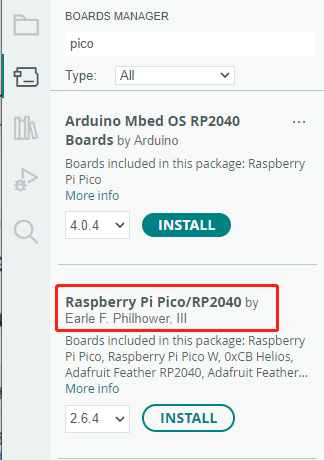
Upload Demo at the First Time
-
Press and hold the BOOTSET button on the Pico board, connect the pico to the USB port of the computer via the Micro USB cable, and release the button after the computer recognizes a removable hard disk (RPI-RP2).

- Download the program and open D1-LED.ino under the arduino\PWM\D1-LED path
-
Click Tools --> Port, remember the existing COM, do not click this COM (the COM displayed is different on different computers, remember the COM on your own computer)

-
Connect the driver board to the computer using a USB cable. Then, go to Tools > Port. For the first connection, select uf2 Board. After uploading, when you connect again, an additional COM port will appear

-
Click Tools > Development Board > Raspberry Pi Pico > Raspberry Pi Pico or Raspberry Pi Pico 2

- After setting it up, click the right arrow to upload the program

- If issues arise during this period, and if you need to reinstall or update the Arduino IDE version, it is necessary to uninstall the Arduino IDE completely. After uninstalling the software, you need to manually delete all contents within the C:\Users\[name]\AppData\Local\Arduino15 folder (you need to show hidden files to see this folder). Then, proceed with a fresh installation.
Open Source Demos
MircoPython video demo (github)
MicroPython firmware/Blink demos (C)
Raspberry Pi official C/C++ demo (github)
Raspberry Pi official micropython demo (github)
Arduino official C/C++ demo (github)
FAQ
Support
Technical Support
If you need technical support or have any feedback/review, please click the Submit Now button to submit a ticket, Our support team will check and reply to you within 1 to 2 working days. Please be patient as we make every effort to help you to resolve the issue.
Working Time: 9 AM - 6 PM GMT+8 (Monday to Friday)













