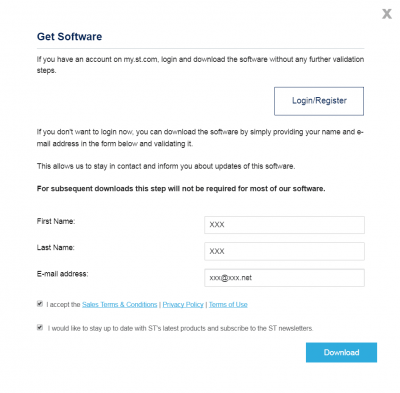ST-LINK/V2 (EN)
| ||
Introduction
ST-LINK/V2, in-circuit debugger/programmer for STM8 and STM32
| More |
Resources
- ST-LINK-V2-UserManual
- ST Visual Programmer STVP
- ST-Link v2 USB Driver
- ST-Link Upgrade
- STM32-ST-LINK-Utility
FAQ
- Yes, this is an official ST original and does not have a CD itself. However, we can provide you with a link to download the product information on the web. You can look at the pictures of the product introduction, the software, and so on to download online. The driver is also downloaded online.
- We are not sure why there is not an additional CD-ROM to make it easier for customers to operate. It may not have considered these difficulties of users when launching the product. I'm sorry, but we can't arrange it, because the original standard is not available, we have many sets in stock, all the same.
- You can send an email to the official website and make suggestions.
{{{5}}}
Question:Your ST-LINK/V2 (CN) is not original? The product picture I saw on the official website www.ST.com is different from your picture.

Hello, you should not look carefully, open the official web page of the corresponding PDF, there are 2 places mentioned in the version of the problem. As shown below:

In fact, ST-LINK/V2 is divided into two versions: ST-LINK/V2 and ST-LINK/V2-ISOL, and we are currently supplying ST-LINK/V2, which is guaranteed to be 100% brand new and genuine.
{{{5}}}
- Note: This procedure may burn out the downloader and target board and lose the ST warranty, so please proceed with caution!
- Note: This procedure may burn out the downloader and target board and lose the ST warranty, so please proceed with caution!
- Note: This procedure may burn out the downloader and target board and lose the ST warranty, so please proceed with caution!
The STM8 is downloaded normally by accessing the target board through the SWIM interface, while the target board is connected to an external power supply.
However, some customers have no external power supply on the target board during R&D due to design errors or cost-saving reasons, and the normal ST-LINK cannot be downloaded.
You need to short the following two points, at this time the downloader can supply power to the target board (it is better to use a fuse to short it if there is no fuse, you can directly short it, but make sure that there is no short inside the target board!)

{{{5}}}
{{{5}}}
{{{5}}}
- "Get Software"
- Click "Agree"
- Fill in the name and email address, check it, and click "download" to download, ST will send a link to your email, click the link, and repeat "Step 1" to download the software.
{{{5}}}
1. If the USB port is in poor contact, try another USB port, or try another computer.
2. If the USB cable is loose and other problems, change a USB cable to test.
3. ST-LINK firmware problem, use the utility to upgrade the firmware.
{{{5}}}
Support
Technical Support
If you need technical support or have any feedback/review, please click the Submit Now button to submit a ticket, Our support team will check and reply to you within 1 to 2 working days. Please be patient as we make every effort to help you to resolve the issue.
Working Time: 9 AM - 6 PM GMT+8 (Monday to Friday)