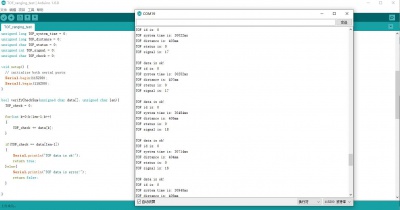Template: TOF Laser Ranger Sensor B Guides
From Waveshare Wiki
Revision as of 07:51, 14 December 2021 by Waveshare-eng11 (talk | contribs) (Created page with "==Work with Raspberry Pi== {{RPI open uart}} {{RPI open i2c}} ===Install libraries=== Open a terminal and run the following commands to install libraries <pre> sudo apt-get in...")
Work with Raspberry Pi
Enable UART
Execute the following command to enter the Raspberry Pi configuration:
sudo raspi-config
Choose Interfacing Options -> Serial -> No -> Yes:
You need to disable the login shell and enable the srial port hardware:
Reboot Raspberry Pi:
sudo reboot
Open the /boot/config.txt file and find the following configuration statement to enable the serial port, if not, add it at the end of the file:
enable_uart=1
Reboot to take effect.
Enable I2C Interface
Open a terminal and run the following commands:
sudo raspi-config Choose Interfacing Options -> I2C -> Yes.
Reboot Raspberry Pi:
sudo reboot
Install libraries
Open a terminal and run the following commands to install libraries
sudo apt-get install update sudo apt-get install python3-serial sudo pip install smbus
Configure the Module
- Connect the Sensor board to Windows PC and set the UART baud rate to 921600
- Connect the sensor to Raspberry Pi
- Download the example and unzip
cd wget https://www.waveshare.com/w/upload/0/01/TOF-Laser-Range-Sensor-B-Demo.zip unzip TOF-Laser-Range-Sensor-B-Demo.zip
- Run the Python codes.
cd ~/ToF Light sensor B/TOF-Laser-Range-Sensor-B-Demo/Raspberry/python sudo python3 TOF_Laser_Range_Sensor_Demo.py
Working with Jetson Nano
Install libraries
Open a terminal and run the following commands to install libraries
sudo apt-get install update sudo apt-get install python3-serial sudo pip install smbus
Configure the Module
- Connect the Sensor board to Windows PC and set the UART baud rate to 115200
- Connect the Sensor to the UART pins of the Jetson Nano
- Download the examples and run it
cd wget https://www.waveshare.com/w/upload/0/01/TOF-Laser-Range-Sensor-B-Demo.zip unzip TOF-Laser-Range-Sensor-B-Demo.zip cd TOF-Laser-Range-Sensor-B-Demo/Jetson nano/python sudo python3 TOF_Laser_Range_Sensor_Demo.py
Working with Arduino
- Install Arduino IDE in your PC
- Download the examples and unzip
- Go into the directory of Arduino examples (..\TOF-Laser-Range-Sensor-B-Demo\Arduino\TOF_ranging_test)
- Open the TOF_ranging_test.ino project
- Connect the Sensor to PC and configure the UART baud rate to 115200
- Connect the Sensor to Arduino board
- Build and upload the examples to Arduino board