Template: SIM8200X Install Driver
Install Driver
Download the SIM8200 Driver from the Resources part to your PC and unzip it.
Enter the SIM8200_OS_Driver\Windows directory.
Enter the 1_install directory and run the setup.exe file to install.

After connecting, a mobile network icon appears, and you can disconnect the other networks and test the mobile network.
Install Driver Manually
For most hosts, although 1_install is installed, there are no COM ports shown. In this case, you need to manually add the 2_AddManully file folder. Here is the way to add: find the unrecognized device in Device Manager, right-click to add the driver as shown below:
Power on the G module, switch it ON and the module boots, and then the PC will recognize four unrecognized devices (5 or 6 devices are recognized). Here the picture only shows 5 devices.
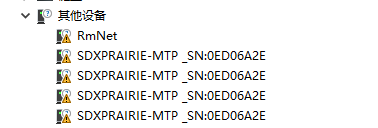
Right-click to update the driver demo, choose to add it manually, and select the path as SIM8200_OS_Driver\Windows. Please select it according to your system (WIN7\WIN8\WIN10), and there are up to 6 devices that can be selected, and then the PC will generate the following devices.

Four COM ports: AT is used for AT command control, Audio is used for dialing, Diagnostics is used for debugging, and NMEA is used for GPS.

![]()
A mobile network will be set up automatically after updating, you can disconnect other networks and test it.