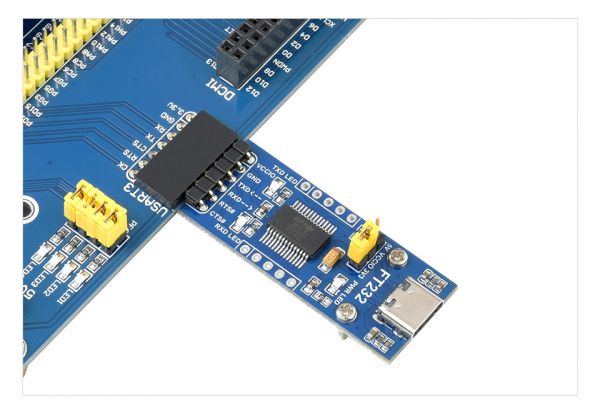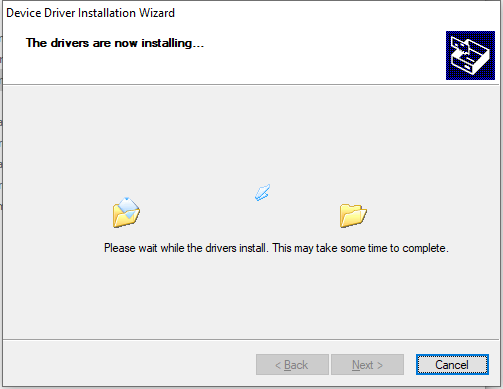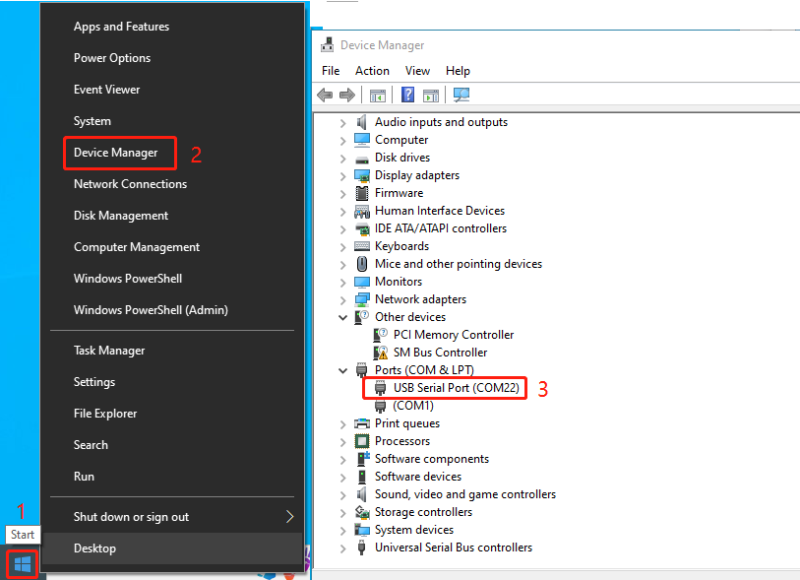FT232 USB UART Board
| ||
| ||
| ||
| ||
| ||
Overview
Specification
| Item | Parameters |
| Model | USB to UART TTL |
| Power Supply | 5V |
| Baudrate | 300bps ~ 3Mbps |
| UART (TTL) | 5V/3.3V |
| OS Support | Support Win7/8/8.1/10/11, Mac, Linux, Android, WinCE... |
Interface Description
| Pin | Function | Input/Output |
| VCCIO | 5V or 3.3V available for external devices (via jumper cap) | - |
| GND | Ground | - |
| TXD | Serial data transmit pin, connect to MCU.RX | Output |
| RXD | Serial data receive pin, connect to MCU.TX | Input |
| RTS# | Request to send, connected to MCU.CTS | Output |
| CTS# | Clear to send, connected to MCU.RTS. | Input |
| RI# | Ringing indication, used to detect whether the external device is ringing, low active | Input |
| DCD# | Data carrier detection, low active | Input |
| DTR# | Data terminal is ready for controlling external devices, low active | Output |
| DSR# | Dataset is ready for detecting whether the external device is ready, low active | Input |
| RESET# | FT232 reset pin, low active (pull low the RESET pin, FT232 reset) | Input |
| CBUS0-CBUS4 | I/O pin | Output/Input |
Function Description
FT232 USB UART Board is a UART module that converts the USB interface to the TTL level. This module enables data communication by connecting the USB interface of a computer or other device to TTL logic-level devices such as microcontrollers, sensors, etc.
How to Use
Windows
Driver
There are two drivers for FT232: VCP and D2XX.
- VCP (Virtual COM Port): The PC side will be recognized as a serial port, using the serial protocol.
- D2XX driver: The PC side will be recognized as a USB port and needs to be operated using API functions.
- This product provides a VCP example, so we will only discuss the installation of the VCP driver below.
- Download the driver: FT32 driver-Windows 64 bits
The following is an example of the driver installation steps for the Windows 10 64-bit system:
Device Connection
- Connect the FT232 USB UART Board to the PC.
- After installing the driver program, connect the FT232 USB UART Board to the USB port of the PC, and the PC finds the new hardware.
- Right-click the Windows on the left corner of the PC, choose "Device Manager", and you can see as shown below:
COM Port Setting (Optional)
The COM Port may change, you can configure it to the specified COM port by the following steps, as follows:
Right-click the COM port in the above figure, click "Port Settings" in the window, then click "Advanced, select the required (not occupied by other) COM port number from the down menu. (not occupied by other devices):
Device Connection
- Connect the FT232 USB UART Board to the PC.
- After installing the driver program, connect the FT232 USB UART Board to the USB port of the PC, and the PC finds the new hardware.
- Right-click the Windows on the left corner of the PC, choose "Device Manager", and you can see as shown below:
COM Port Setting (Optional)
The COM Port may change, you can configure it to the specified COM port by the following steps, as follows:
Right-click the COM port in the above figure, click "Port Settings" in the window, then click "Advanced, select the required (not occupied by other) COM port number from the down menu. (not occupied by other devices):
Linux
Take RPI as an example, use the default driver, connect the device, and query the serial device name through the following command:
lsusb ls /dev/ttyUSB*
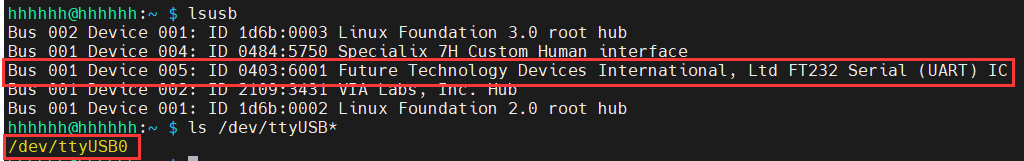
For example, use minicom to open UART0, input the following command line:
sudo minicom -D /dev/ttyUSB0
Android
For example, connect the Android phone to the PC with FT232:
- Connect the USB port of FT232 to the USB port of the Android phone with the OTG adapter cable, and then connect to another FT232 and computer via the USB port.
- Download SerialTool_Android to the Android device, unzip it, and then install it.
- Whether to allow the APP to visit the USB device, click OK.
- Input the string to be sent in the Android serial tool, the computer can receive the corresponding on the sscom, and vice versa.
MacOS
- Click to download the driver.
- Driver installation guide: Click here to see the tutorial.
- After installing, you can open SSCOM (MAC can directly download the serial debugging assistant online).
| More |
Resources
- FT32 USB UART Board Schematic
- USB TO TTL Schematic
- Datasheets
- Software
- Android serial port assistant apk source code details
FAQ
The FT232RL can reach up to 3Mbps.
{{{5}}}
The FT232 USB UART Board adopts the official FT232 original chip from FTDI, which can support a variety of operating systems. The drivers for different systems can be downloaded from the official website: www.ftdichip.com/FTDrivers.htm
{{{5}}}
You can short-circuit TXD and RXD, and then send data in the serial port debugging assistant Windows to see if there is corresponding data returned, if there is, the function is normal; as shown below:


{{{5}}}
Temperature range: -15℃~70℃
Humidity range: 5%RH~95%RH
{{{5}}}
Disconnect the power to the external TTL device. A USB serial device should appear. Open the FTDI programming tool, scan for devices, click to program the device, and upon successful programming, it indicates enabling a strengthened 3.3V supply current to the external device.

{{{5}}}
1) Overvoltage and overcurrent, electrostatic reverse connection, harsh environment, electromagnetic interference, and other conditions may cause IC damage:
- Overvoltage and overcurrent: When the FT232 chip receives an excessive voltage shock, the connected circuit or peripherals consume more current than its specification range, and the current protection mechanism inside the chip may cause damage.
- Electrostatic reverse connection: When reverse voltage appears between the pins, or when subjected to electrostatic discharge, its internal circuit may be damaged.
- Harsh environment: Using FT232R under high, low, or humid temperature conditions, especially without proper heat dissipation measures, may lead to chip performance degradation, short circuits, or even damage.
- Electromagnetic Interference: A strong electromagnetic interference environment may affect the normal operation of the chip, causing performance problems or even damage.
2) To reduce the risk of chip damage, the following precautions are recommended:
- Use proper supply voltage and current, and avoid over-current and over-voltage conditions.
- Avoid electrostatic discharge, use anti-static measures, such as wearing electrostatic gloves.
- Provide sufficient heat dissipation and temperature control to avoid use under extreme temperature conditions.
- Using Industrial grade products, with the protection of shell, isolation, overcurrent, and overvoltage, it can resist electromagnetic to a certain extent interference.
- USB typically cannot be connected to a microcontroller.
- Unless the microcontroller runs Linux, Android, Windows 11 / 10 / 8.1 / 8 / 7, etc. systems.
- Usually, UART is connected to the microcontroller, and USB is connected to computers, industrial control machines, and other devices.
{{{5}}}
Please refer to the following steps to compare and debug:
- Install the driver.
- Replace the USB cable.
- Replace the USB port.
- Replace the computer.
{{{5}}}
Clear the com port cache: run "regedit", navigate to HKEY_LOCAL_MACHINE\SYSTEM\CurrentControlSet\Control\COM Name Arbiter and delete it.
{{{5}}}
The 5V max 500mA
3.3V max 24mA.
{{{5}}}
Beware of knock-offs
Please note that we've found some poor copies of this item in the market. They are usually made of inferior materials and shipped without any testing.
You might be wondering if the one you're watching or you've purchased in other non-official stores is original, feel free to contact us.
Support
Technical Support
If you need technical support or have any feedback/review, please click the Submit Now button to submit a ticket, Our support team will check and reply to you within 1 to 2 working days. Please be patient as we make every effort to help you to resolve the issue.
Working Time: 9 AM - 6 PM GMT+8 (Monday to Friday)