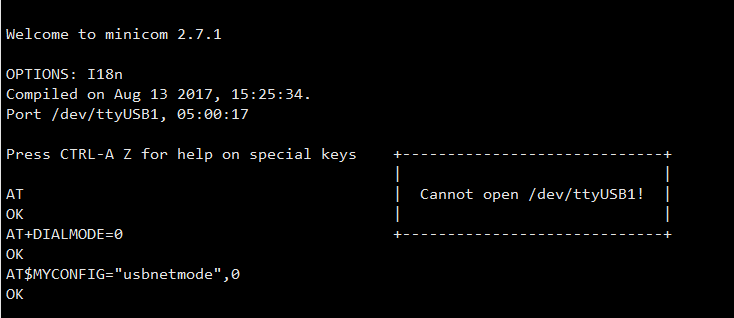A7600X RNDIS Dail-up Networking
From Waveshare Wiki
- Connect the A7600X 4G HAT to the Raspberry Pi or Jetson Nano via the USB port, and then execute the following commands to check whether ttyUSB1 can be recognized normally, if it is successfully recognized, open the port through minicom
ls /dev/ttyUSB* sudo minicom -D /dev/ttyUSB1
- Send the following commands through minicom and wait for the module to restart
AT+DIALMODE=0 AT$MYCONFIG="usbnetmode",0
If you want to dial by ECM, use this command to dial:
AT$MYCONFIG="usbnetmode",1
- Run the ifconfig command to see if a USB0 card is identified
ifconfig
- Get IP address
sudo dhclient -v usb0
- And then you can test whether the device can connect the internet normally through usb0 port.
sudo ping -I usb0 www.baidu.com
- If it still can't connect to the Internet, you can set the dns as follows:
sudo route add -net 0.0.0.0 usb0
- If you need to restore the original mode, please use the following command:
AT+DIALMODE=1