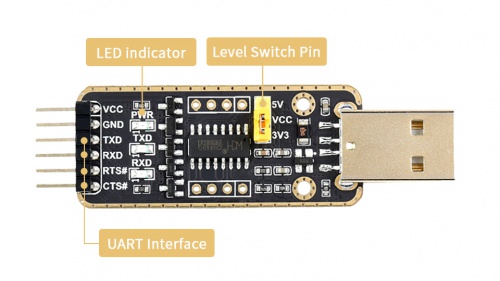Difference between revisions of "USB TO TTL (B)"
| Line 130: | Line 130: | ||
To use with Android device, please donwnload the APP and test. | To use with Android device, please donwnload the APP and test. | ||
*[https://www.waveshare.com/w/upload/2/22/WCHUARTDemo_V1.3.7z UART APP in Android] | *[https://www.waveshare.com/w/upload/2/22/WCHUARTDemo_V1.3.7z UART APP in Android] | ||
| − | + | =Resources= | |
*[https://www.waveshare.com/w/upload/b/b0/CH343DS1.PDF CH343 Datasheet] | *[https://www.waveshare.com/w/upload/b/b0/CH343DS1.PDF CH343 Datasheet] | ||
*[https://www.waveshare.com/w/upload/5/5f/Sscom.7z SSCOM software] | *[https://www.waveshare.com/w/upload/5/5f/Sscom.7z SSCOM software] | ||
| Line 137: | Line 137: | ||
*[https://www.waveshare.com/w/upload/1/1a/CH34X_DRV_INSTALL_INSTRUCTIONS.pdf MacOS guide] | *[https://www.waveshare.com/w/upload/1/1a/CH34X_DRV_INSTALL_INSTRUCTIONS.pdf MacOS guide] | ||
*[https://www.waveshare.com/w/upload/2/22/WCHUARTDemo_V1.3.7z UART APP in Android] | *[https://www.waveshare.com/w/upload/2/22/WCHUARTDemo_V1.3.7z UART APP in Android] | ||
| + | |||
== <font color=red>Beware of knock-offs</font> == | == <font color=red>Beware of knock-offs</font> == | ||
{{Beware of knock-offs}} | {{Beware of knock-offs}} | ||
{{Service00}} | {{Service00}} | ||
Revision as of 10:47, 18 August 2022
| ||
Introduction
Industrial USB TO TTL Converter, Original CH343G Onboard, Multi-Protection & Systems Support.
Features
- Onboard resettable fuse and TVS diode, providing protections including over-current, over-voltage, backward-proof, and ESD protection, improving shock resistance, and safe and stable communications.
- Onboard IO protection circuit for surge suppression.
- Onboard TTL serial port 3.3V and 5V voltage level switch, allows selecting TTL level.
- 3 x LED indicators for easily checking power connection and signal TX/RX statuses.
- Quality plastic case with a dull-polish surface, well-crafted.
- IDC connector with fool-proof design.
Parameter
| Name | Parameters |
| Product Type | USB to TTL |
| Supply Voltage | 5V |
| Communication rate | 50bps ~ 6Mbps |
| Serial port TTL level | 5V/3.3V/2.5V/1.8V① |
| Operating system | Mac OS, Linux, Windows 11 / 10 / 8.1 / 8 / 7, Android |
①: The onboard 5V/3.3V can be selected by the jumper cap, or the jumper cap can be unplugged, and the external voltage input can also be used (2.5V/1.8V, except industrial grade).
Specifications
- Product category: Industrial USB TO TTL converter
- Host interface: USB
- Device interface: UART
- Communication range: 50bps ~ 6Mbps
- USB Device Interface:
- connector: USB Type-A;
- Protection: resettable Fuse, ESD protection
- UART interface:
- connector: 6pin right-angle pinheader;
- protection: IO protection diode
- Indicator:
- PWR: power indicator, turns red when USB voltage is detected
- TXD: TX indicator, turns red while the USB port is sending data
- RXD: RX indicator, turns red while the device port is receiving data
Pinouts
| PIN | Description |
| VCC | 5V or 3.3V output for external device (configured by jumper) |
| GND | Power gound |
| TXD | Connects to MCU.RXD |
| RXD | Connects to MCU.TXD |
| RTS# | Connects to MCU.CTS |
| CTS# | Connects to MCU.RTS |
| RI# | MODEM contact input signal, ringing indication, active low |
| DCD# | MODEM contact input signal, carrier detection, active low |
| DTR# | MODEM contact output signal, data terminal ready, active low |
| DSR# | MODEM contact input signal, data device ready, active low |
About CH343
CH343 is a USB bus adapter chip, that realizes USB to a high-speed asynchronous serial port, and supports up to 115200bps communication Automatic identification and dynamic self-adaptation of baud rate, providing common MODEM contact signals for expanding asynchronous serial ports of computers, or feature USB bus for the common serial device or MCU.
How to use
Windows
CDC
The default driver of the computer is the CDC driver, which can be viewed through the device manager.
![]()
We default to software flow control. If you need to use CDC hardware flow, you need to connect the CFG of the board to EN (power-on self-test).
VCP Driver
The VCP driver is a manufacturer driver and needs to be installed by the user. After installation, it can be viewed through Device Manager.

The default is software flow control. If you need to use VCP hardware flow, you can open it directly through the serial debugging assistant.
Linxu/Raspberry Pi
To work with Raspberry Pi, it is driver-free, just connect and check with the following command:
ls /dev/tty*

The port should be named as ttyACM0, user can use the minicom tool to test.
minicom -D /dev/ttyACM0
MacOS
To use with MacOS, please download the driver and follow the guide
Android
To use with Android device, please donwnload the APP and test.
Resources
- CH343 Datasheet
- SSCOM software
- CH343 VCP driver for Windows
- CH343 driver for MacOS
- MacOS guide
- UART APP in Android
Beware of knock-offs
Please note that we've found some poor copies of this item in the market. They are usually made of inferior materials and shipped without any testing.
You might be wondering if the one you're watching or you've purchased in other non-official stores is original, feel free to contact us.
Support
If you require technical support, please go to the Support page and open a ticket.