USB TO 4CH TLL
| ||
Features
- Extending USB to 4CH TTL (UART) with hardware flow control, allows concurrent and independent communication for each channel.
- Onboard resettable fuse and protection diodes, ensures the current/voltage stable outputs, provides over-current/over-voltage proof and improves shock resistance.
- Onboard IO protection circuit for surge suppress and ESD protection, safe and stable communication.
- Onboard TTL serial port 3.3V and 5V voltage level switch, allows selecting TTL level.
- Aluminium alloy enclosure with oxidation dull-polish surface, CNC process opening, solid and durable, well-crafted.
- Quality USB-B connector, and IDC connector with fool-proof design.
Specifications
- Working voltage: 5V
- Working current: 32mA
- Serial Baud rate: 1200bps ~ 460800bps
- TTL voltage: 3.3V / 5V (configuable)
- Working temperature: -40°C ~ 85°C
- Supported OS: Mac OS, Linux, Windows 11/10/8.1/8/7, Android
Pinouts
About CH343
CH343 is a USB bus adapter chip, realizes USB to high-speed asynchronous serial port, and supports up to 115200bps communication Automatic identification and dynamic self-adaptation of baud rate, providing common MODEM contact signals for expanding asynchronous serial ports of computers, or feature USB bus for the common serial device or MCU.
How to use
Windows
The default driver of the computer is the CDC driver, which can be viewed through the device manager.

We default to software flow control, if you need to use CDC hardware flow you need to connect the board's CFG to EN (power on self-detection).
VCP Driver
The VCP driver is a vendor driver and needs to be installed by yourself. It can be viewed through Device Manager after installation.

The default is software flow control, if you need to use VCP hardware flow, you can open it directly through the serial debugging assistant.
Linxu/Raspberry Pi
To work with Raspberry Pi, it is driver-free, just connect and check with the following command:
ls /dev/tty*
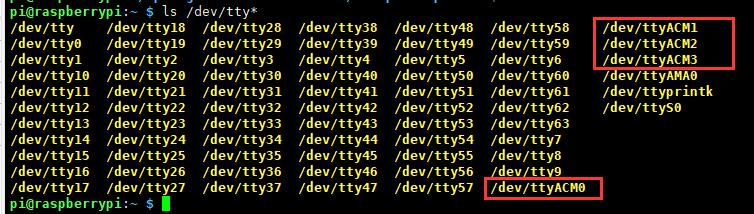
The port should be named ttyACM0, user can use the minicom tool to test.
minicom -D /dev/ttyACM0
MacOS
To use with MacOS, please download the driver and follow the guide
Android
To use it with an Android device, please download the APP and test it.
1. Open the APP and click to scan the device.
2. Click the scanned device.
3. Set the parameters to use.



Resources
- CH343 Datasheet
- SSCOM software
- CH343 VCP driver for Windows
- CH343 driver for MacOS
- MacOS guide
- UART APP in Android
Beware of knock-offs
Please note that we've found some poor copies of this item in the market. They are usually made of inferior materials and shipped without any testing.
You might be wondering if the one you're watching or you've purchased in other non-official stores is original, feel free to contact us.
Support
If you require technical support, please go to the Support page and open a ticket.



