USB TO 4CH RS232
| ||
| ||
Overview
USB TO 4CH RS232 is an industrial USB to RS232 isolated converter, featuring the original FT4232HL. It has onboard protection circuits such as built-in power isolation, ADI magnetical isolation, and TVS diode. With an aluminum alloy case, USB TO 4CH RS232 offers simple operation, zero-delay automatic transmission and reception conversion, and boasts characteristics such as fast, stable, reliable, and safe communication.
Features
- Onboard Original FT232RNL chip. Fast communication, stable and reliable, better compatibility.
- Supports USB to 4-ch isolated RS232, convenient for expanding multiple RS232 industrial serial devices.
- Onboard unibody power supply isolation, provides stable isolated voltage, needs no extra power supply for the isolated terminal.
- Onboard TVS (Transient Voltage Suppressor), effectively suppresses surge voltage and transient spike voltage in the circuit, lightning-proof & anti-electrostatic.
- Onboard resettable fuse and protection diodes, ensure the current/voltage stable outputs, provide over-current/over-voltage proof, and improve shockproof performance.
- Onboard power supply screw terminal, allows 5V~36V DC wide-range input
- 9x LEDs for indicating the power and transceiver status.
- ABS case design, small in size, easy to use, portable and cost-effective
Version Options
Parameters
| Product Types | Industrial isolated USB to RS232 converter | |
| Host Interface | USB | |
| Device Interface | RS232 | |
| Communication Range | 300bps ~ 921600bps | |
| USB Interface | Operating Level | 5V |
| Connector | USB-B | |
| Protection | 200mA self-recovery fuse | |
| Transmission Distance | About 5m | |
| Power Port | Supply Voltage | 5 ~ 36V DC power screw terminal |
| Protection | Anti-reverse | |
| RS232 | Connector | DB9 male port / female port |
| Protection | TVS diode protection, anti-surge and ESD protection | |
| Transmission Distance | About 15m | |
| Transmission Mode | Point to Point | |
| Indicator | PWR | Red power indicator, lights up when the voltage is detected |
| TXD | Transmitting indicator, lights up when data is sent from the corresponding port | |
| RXD | Receiving indicator, data sent back from the corresponding port | |
| Operating Environment | Temperature Range | -40℃ ~ 85℃ |
| Humidity Range | 5% ~ 95%RH | |
| Operating System | Mac, Linux, Android, Windows 11 / 10 / 8.1 / 8 / 7 | |
Onboard Interface
Dimensions
Driver Installation
USB Driver Installation
- Download the driver file VCP Driver
- Double click on CDM212364_Setup.exe and install it.
- Click on Extract, and then "NEXT".
- Click on I accept this agreement, and then click on "NEXT", and click on "Finish".
- After connecting the PC, you can see the usable COM port number in the device manager.
Communication Operation
Preparation
- Open the SSCOM software.
- Select the corresponding COM port according to the functions, the identifiable 4 COM port number is Port A to Port D in descending order.
| USB TO 4CH RS232 - PORT | Communication Mode |
| PORT A | RS232 |
| PORT B | RS232 |
| PORT C | RS232 |
| PORT D | RS232 |
- You can check which PORT port is the corresponding COM port through the Device Manager.
- Right-click to check the PORT corresponding to the COM9 port.
- And you can see the corresponding PORT D to the COM9.
RS232 Communication
The following demonstrates communication between RS232 of PORT D and RS232 of PORT C using the product.
Hardware Communication
| USB TO 4CH RS232 - PORT C | USB TO 4CH RS232 - PORT D |
| PORT C - RXD | PORT D - TXD |
| PORT C - TXD | PORT D - RXD |
| PORT C - GND | PORT D - GND |
Software Operation
- Open 2x SSCOM windows.
- Respectively select the COM port corresponding to Port C and Port D.
- Select the baudrate as 115200, input the characters to be send, select Add time stamp and package, click on Open COM.
- Both select the 100ms of the SSCOM, and you can see these two windows normally transmit and receive, and the test effect is shown below:
Resource
Datasheet
Software & Driver
- VCP driver ( or you can download it from FTDI website )
- Support Linux driver free.
- SSCOM
FAQ
- It may be caused by a corrupt registry, and you can address it by performing the following steps:
1. Download the registry-related demo and run it.

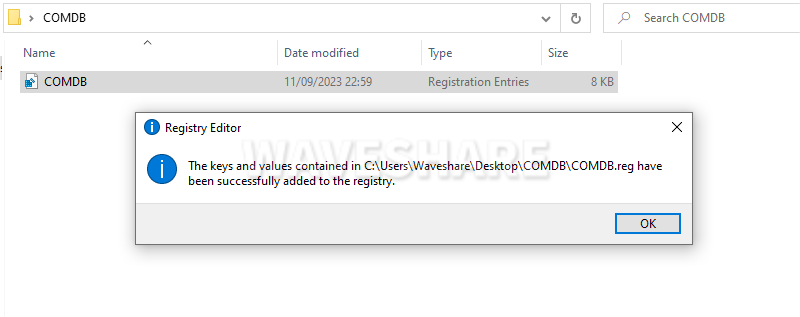
2. If there is a pop-up window, please allow the demo to run.
3. Download Configuration Software to select CDMUninstaller.exe and open. (If CDMUninstaller.exe can not successfully run, please use CDMuninstallerGUI.exe.)

4. Configure and execute (please erase the value of "Product ID" -> Click "Add" -> ③ -> Click "Remove Devices" -> OK)

5. If the CDMUninstaller.exe can not successfully run (as the following shows), please use CDMuninstallerGUI.exe.

{{{5}}}
Support
Technical Support
If you need technical support or have any feedback/review, please click the Submit Now button to submit a ticket, Our support team will check and reply to you within 1 to 2 working days. Please be patient as we make every effort to help you to resolve the issue.
Working Time: 9 AM - 6 AM GMT+8 (Monday to Friday)










