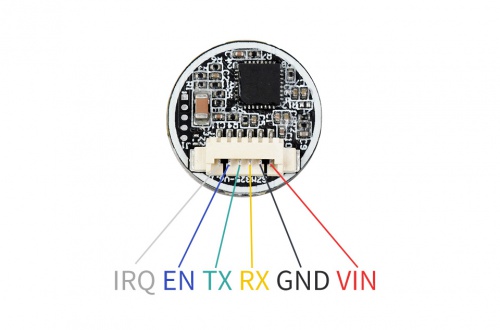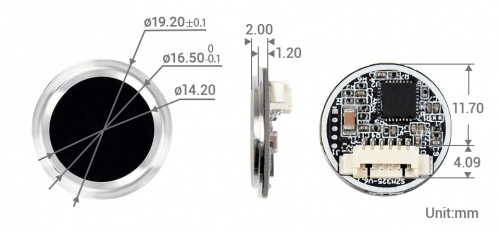Difference between revisions of "UART Fingerprint Sensor (D)"
m (Text replacement - "==Support==" to "") |
|||
| (6 intermediate revisions by 2 users not shown) | |||
| Line 1: | Line 1: | ||
| − | <div class=" | + | <div class="wiki-pages jet-green-color"> |
| − | |||
{{Infobox item | {{Infobox item | ||
|img=[[File:UART-Fingerprint-Sensor-D-1.jpg|300px|alt=UART-Fingerprint-Sensor|{{Amazon_nolink|default={{#ifeq: {{#urlget:amazon|0}}|{{#urlget:Amazon|0}}| default|}}|url=link=https://www.waveshare.com/uart-fingerprint-sensor-c.htm}} | UART Fingerprint Sensor (C)]] | |img=[[File:UART-Fingerprint-Sensor-D-1.jpg|300px|alt=UART-Fingerprint-Sensor|{{Amazon_nolink|default={{#ifeq: {{#urlget:amazon|0}}|{{#urlget:Amazon|0}}| default|}}|url=link=https://www.waveshare.com/uart-fingerprint-sensor-c.htm}} | UART Fingerprint Sensor (C)]] | ||
| Line 15: | Line 14: | ||
{{UART Fingerprint Sensor D Spec}} | {{UART Fingerprint Sensor D Spec}} | ||
| − | |||
| − | |||
==Resources== | ==Resources== | ||
| − | Most of the | + | Most of the commands and functions of Type D are the same as those of Type C, in this case, we use the demo codes and manual of Type C.<br /> |
| − | *[ | + | *[https://files.waveshare.com/upload/4/45/UART_Fingerprint_Sensor_%28C%29_User_Manual_en.pdf User Manual] |
===Demo codes=== | ===Demo codes=== | ||
| − | *[ | + | *[https://files.waveshare.com/upload/8/8d/UART_Fingerprint_Sensor_%28C%29_Demo.7z Demo code] |
| − | *[https:// | + | *[https://files.waveshare.com/upload/9/9d/UART-Fignerprint-RaspberryPi.tar.gz Demo codes for Raspberry Pi] |
| + | *[https://files.waveshare.com/upload/9/9d/fingerprint%20UART%20arduino%20demo.zip Demo code for Arduino] | ||
| + | |||
===Software=== | ===Software=== | ||
| − | *[ | + | *[https://files.waveshare.com/upload/8/8a/UART_Fingerprint_Sensor_en.zip UART Software] |
| − | + | =Support= | |
| − | + | {{Servicebox1}} | |
| − | |||
| − | == | ||
| − | |||
| − | |||
| − | |||
| − | |||
| − | {{ | ||
</div></div> | </div></div> | ||
Latest revision as of 08:46, 29 February 2024
| ||
Overview
Based on a high-performance Cortex processor, combined with the high-security commercial fingerprinting algorithm, the UART Fingerprint Sensor (D) features functionalities like fingerprint enrolling, image acquisition, feature finding, template generating and storing, fingerprint matching, and so on. Without any knowledge about the complicated fingerprinting algorithm, all you need to do is just send some UART commands, to quickly integrate it into fingerprint verification applications which require small size and high precision.
Features
- Easy to use by some simple commands, you don't have to know any fingerprint technology or the module inter structure.
- Commercial fingerprinting algorithm, supports functions like fingerprint enrolling, fingerprint matching, fingerprint image acquisition, and fingerprint feature uploading, stable performance, fast identification.
- Capacitive sensitive detection, just touch the collecting window lightly for fast verification.
- Highly integrated hardware, processor, and sensor in one small chip, suitable for small size applications.
- Narrow stainless steel rim supports 360° Omni-directional verification.
- Embedded human sensor, the processor will enter sleep automatically, and wake up when touching, lower power consumption.
- Onboard UART connector, easy to connect with hardware platforms like STM32 and Raspberry Pi.
Specifications
- Sensor: Capacitive touch sensor
- Resolution: 508DPI
- Image pixels: 160 x 160
- Image greyscale: 8
- Sensor dimension: R15.5mm
- Fingerprint capacity: R15.5mm
- Matching time: <500ms (1:N, and N ≤100)
- False rejection rate: <0.1%
- Operating current: <50mA
- Sleep current: <16uA
- ESD: Contact discharge 8KV / aerial discharge 15KV
- Communication port: UART
- Baudrate: 19200bps
- Operating environment: Temperature: -20°C ~ 70°C; Humidity: 40%RH ~ 85%RH (no condensation)
- Storage environment: Temperature: -40°C ~ 85°C; Humidity: <85%RH (no condensation)
Pinouts
Note: Please do not connect the device according to the color, the color may be different among different batches, you should check the definition of every line and connect it.
- VIN: Power 3.3V
- GND: ground
- RX: Serial data input (TTL level)
- TX: Serial data output (TTL level)
- RST: Sleep Control Interface:
- High level: module power supply - start
- Low level: module power down - sleep
- WAKE: wake-up pin, when RST is at a low level (sleep), the fingerprint module will be activated by touching the surface of the collector with a finger, and this pin outputs a high level.
Dimension
Resources
Most of the commands and functions of Type D are the same as those of Type C, in this case, we use the demo codes and manual of Type C.
Demo codes
Software
Support
Technical Support
If you need technical support or have any feedback/review, please click the Submit Now button to submit a ticket, Our support team will check and reply to you within 1 to 2 working days. Please be patient as we make every effort to help you to resolve the issue.
Working Time: 9 AM - 6 PM GMT+8 (Monday to Friday)