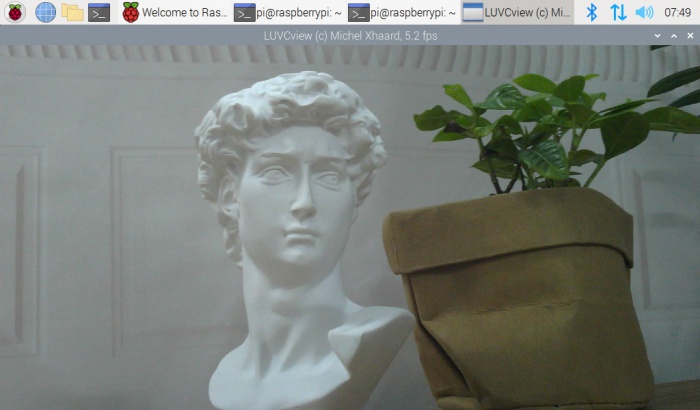Difference between revisions of "Template:USB-Camera-Guides"
From Waveshare Wiki
| (36 intermediate revisions by 2 users not shown) | |||
| Line 3: | Line 3: | ||
|OV2710 2MP USB Camera (A)= | |OV2710 2MP USB Camera (A)= | ||
| − | * | + | *Pixels: 2MP |
| − | * | + | *Resolution: 1920 × 1080 |
| − | * | + | *Sensor: OV2710 |
| − | *DSP | + | *DSP: Automatic white balance(AWB)\Automatic exposure(AEC)\Automatic gain control(AGC) |
| − | *Camera | + | *Camera Specifications: |
| − | **CCD | + | **CCD size: 1/2.7inch |
| − | ** | + | **Aperture (F): 2.8 |
| − | **Focal | + | **Focal length (EFL): 2.9mm |
| − | **Field of | + | **Field of View (FOV): 145° |
| − | ** | + | **Sensitivity: 69dB |
| − | * | + | *Interface: USB2.0 |
| − | *Image | + | *Image Format: MJPEG, YUY2 |
| − | *Working | + | *Working temperature: 0°C ~ 50°C |
| − | * | + | *Dimension: 38mm × 38mm |
| − | *Support | + | *OS Support: Windows, Linux |
| + | |||
| + | |IMX179 8MP USB Camera (B)= | ||
| + | *Pixels: 8MP | ||
| + | *Resolution: 3264 × 2448 | ||
| + | *Sensor: IMX179 | ||
| + | *DSP: Automatic white balance(AWB)\Automatic exposure(AEC)\Automatic gain control(AGC) | ||
| + | *Camera Specifications: | ||
| + | **CCD size: 1/3.2inch | ||
| + | **Aperture (F): 2.0 | ||
| + | **Focal length (EFL): 3.8mm | ||
| + | **Field of View (FOV): 75° | ||
| + | *Interface: USB2.0 | ||
| + | *Image Format: MJPEG, YUY2 | ||
| + | *Working temperature: 0°C ~ 50°C | ||
| + | *Dimension: 9mm × 62mm | ||
| + | *OS Support: Windows, Linux | ||
|IMX179 8MP USB Camera (A)= | |IMX179 8MP USB Camera (A)= | ||
| − | * | + | *Pixels: 8MP |
| − | * | + | *Resolution: 3288 × 2512 |
| − | * | + | *Sensor: IMX179 |
| − | *DSP | + | *DSP: Automatic white balance(AWB)\Automatic exposure(AEC)\Automatic gain control(AGC) |
| − | *Camera | + | *Camera Specifications: |
| − | **CCD | + | **CCD size: 1/3.2inch |
| − | ** | + | **Aperture (F): 1.8 |
| − | **Focal | + | **Focal length (EFL): 2.8mm |
| − | **Field of | + | **Field of View (FOV): 145° |
| − | **MIC | + | **MIC Specification: |
| − | ** | + | **Sensitivity: -26dB (1kHz 1Pa) |
| − | * | + | *Interface: USB2.0 |
| − | *Image | + | *Image Format: MJPEG, YUY2 |
| − | *Working | + | *Working temperature: 0°C ~ 50°C |
| − | * | + | *Dimension: 38mm × 38mm |
| − | *Support | + | *OS Support: Windows, Linux |
|IMX258 13MP OIS USB Camera (A)= | |IMX258 13MP OIS USB Camera (A)= | ||
| − | * | + | *Pixels: 13MP |
| − | * | + | *Resolution: 4224 × 3192 |
| − | * | + | *Sensor: IMX258 |
| − | *DSP | + | *DSP: Automatic white balance(AWB)\Automatic exposure(AEC)\Automatic gain control(AGC) |
| − | *Camera | + | *Camera Specification: |
| − | **CCD | + | **CCD Size: 1/3.06 inch |
| − | ** | + | **Aperture (F): 2.4 |
| − | ** | + | **Focus Length (EFL): 2.35 mm |
| − | **Field of | + | **Field of View (FOV): 127°(D) 99.5°(H) 70°(V) |
| − | **Focus | + | **Focus Type: Auto Focus |
| − | * | + | *Interface: USB1.0 |
*Image: | *Image: | ||
| − | **Image | + | **Image Format: MJPEG |
| − | **Image | + | **Image resolution: 4224 × 3192 |
| − | ** | + | **Video: |
**:10 FPS 4192 × 3104 (Full) | **:10 FPS 4192 × 3104 (Full) | ||
**:20 FPS 3840 × 2160 (4K) | **:20 FPS 3840 × 2160 (4K) | ||
| − | **:25 FPS 1920 × 1080 (1080P | + | **:25 FPS 1920 × 1080 (1080P) |
| − | *Working | + | *Working Voltage: 5V ± 5% |
| − | *Working | + | *Working Temperature: 0°C ~ 50°C |
| − | *Lens | + | *Lens Size: 19.00 × 19.00 × 9.90 mm |
| − | * | + | *Dimension: 38.00 × 35.80 mm |
| − | *Support | + | *OS Support: Windows, Linux, MacOS |
|IMX335 5MP USB Camera (A)= | |IMX335 5MP USB Camera (A)= | ||
| − | * | + | *Pixel: 5MP |
| − | * | + | *Resolution: 2592 × 1944 |
| − | * | + | *Sensor: IMX335 |
| − | *DSP | + | *DSP: Automatic white balance(AWB)\Automatic exposure(AEC)\Automatic gain control(AGC) |
| − | *Camera | + | *Camera Specification: |
| − | **CCD | + | **CCD Size: 1/2.8 inch |
| − | ** | + | **Aperture (F): 1.08 |
| − | **Focus | + | **Focus Length (EFL): 3.91 mm |
| − | **Field of | + | **Field of View (FOV): 106°(D) 92.6°(H) 48.6°(V) |
| − | **Focus | + | **Focus Type: MF |
| − | * | + | *Interface: USB1.0 |
*Image: | *Image: | ||
| − | **Image | + | **Image Format: MJPG, YVY2 |
| − | **Image | + | **Image resolution: 2592 × 1944 |
| − | ** | + | **Video: |
**:25 FPS 2592 × 1944 (Full) | **:25 FPS 2592 × 1944 (Full) | ||
**:30 FPS 1920 × 1080 (HD) | **:30 FPS 1920 × 1080 (HD) | ||
**:30 FPS 1280 × 720 (720P) | **:30 FPS 1280 × 720 (720P) | ||
| − | *Working | + | *Working Voltage: 5V ± 5% |
| − | *Working | + | *Working Temperature: 0°C ~ 50°C |
| − | *Lens | + | *Lens Size: 23.50 × 19.50 × 36.94 mm |
| − | * | + | *Dimension: 38.00 × 38.00 mm |
| − | *Support | + | *OS Support: Windows, Linux, MacOS |
| + | |||
| + | |IMX335 5MP USB Camera (B)= | ||
| + | *Pixels: 5MP | ||
| + | *Resolution: 2592 × 1944 | ||
| + | *Sensor: IMX335 | ||
| + | *DSP: Automatic white balance(AWB)\Automatic exposure(AEC)\Automatic gain control(AGC) | ||
| + | *Camera Specifications: | ||
| + | **CCD size: 1/2.8 inch | ||
| + | **Aperture (F): 2.0 | ||
| + | **Focal length (EFL): 3.65 mm | ||
| + | **Field of View (FOV): 175° | ||
| + | **Focusing: Fixed Focus | ||
| + | *Interface: USB2.0 | ||
| + | *Image: | ||
| + | **Image format: MJPG, YVY2 | ||
| + | **Image resolution: 2592 × 1944 | ||
| + | **Video: | ||
| + | **:30 FPS 2592 × 1944 (Full) | ||
| + | **:30 FPS 1920 × 1080 (HD) | ||
| + | **:30 FPS 1280 × 720 (720P) | ||
| + | **Dynamic Range: 71.6dB@8xgain | ||
| + | **SNR: 36dB | ||
| + | *Audio: Onboard microphone | ||
| + | *Working Voltage: 5V ± 5% | ||
| + | *Working Temperature: 0°C ~ 50°C | ||
| + | *Lens Size: 23.50 × 19.50 × 36.94 mm | ||
| + | *Dimension: 25.00 × 24.00 mm | ||
| + | *OS Support: Windows, Linux, MacOS | ||
|OV5640 5MP USB Camera (A)= | |OV5640 5MP USB Camera (A)= | ||
| − | * | + | *Pixel: 5MP |
| − | * | + | *Resolution: 2592 × 1944 |
| − | * | + | *Sensor: OV5640 |
| − | * | + | *DSP: Automatic white balance(AWB)\Automatic exposure(AEC)\Automatic gain control(AGC) |
| − | *Camera | + | *Camera Specification: |
| − | **CCD | + | **CCD Size: 1/4 inch |
| − | ** | + | **Aperture (F): 2.1 |
| − | **Focus | + | **Focus Length (EFL): 2.5 mm |
| − | **Field of | + | **Field of View (FOV): 135°(D) 95°(H) 70°(V) |
| − | **Focus | + | **Focus Type: AF |
| − | * | + | *Interface: USB1.0 |
*Image: | *Image: | ||
| − | **Image | + | **Image Format: MJPG, YVY2 |
| − | **Image | + | **Image Resolution: 2592 × 1944 |
| − | ** | + | **Video: |
**:5 FPS 2592 × 1944 (FULL) | **:5 FPS 2592 × 1944 (FULL) | ||
**:15 FPS 1920 × 1080 (HD) | **:15 FPS 1920 × 1080 (HD) | ||
**:15 FPS 1280 × 720 (720P) | **:15 FPS 1280 × 720 (720P) | ||
| − | *Working | + | *Working voltage: 5V ± 5% |
| − | *Working | + | *Working Temperature: 0°C ~ 50°C |
| − | *Lens | + | *Lens Size: 18.00 × 18.00 × 19.39 mm |
| − | * | + | *Dimension: 18.00 × 36.00 mm |
| − | *Support | + | *OS Support: Windows, Linux, MacOS |
|OV5648 5MP USB Camera (A)= | |OV5648 5MP USB Camera (A)= | ||
| − | * | + | *Pixel: 5MP |
| − | * | + | *Resolution: 2592 × 1944 |
| − | * | + | *Sensor: OV5648 |
| − | *DSP | + | *DSP: Automatic white balance(AWB)\Automatic exposure(AEC)\Automatic gain control(AGC) |
| − | *Camera | + | *Camera Specification: |
| − | **CCD | + | **CCD Size: 1/4inch |
| − | ** | + | **Aperture (F): 2.8 |
| − | **Focus | + | **Focus Length (EFL): 3.34mm |
| − | **Field of | + | **Field of View (FOV): 70° |
| − | * | + | *Interface: USB2.0 |
| − | *Image | + | *Image Format: MJPEG, YUY2 |
| − | *Working | + | *Working Temperature: 0°C ~ 50°C |
| − | * | + | *Dimension: 9mm × 62mm |
| − | *Support | + | *OS Support: Windows, Linux |
|OV5640 5MP USB Camera= | |OV5640 5MP USB Camera= | ||
| − | * | + | *Pixel: 5MP |
| − | * | + | *Resolution: 2592×1944 |
*Video: | *Video: | ||
**15FPS 2592 x 1944 | **15FPS 2592 x 1944 | ||
**30FPS 1920 x 1080 | **30FPS 1920 x 1080 | ||
**30FPS 1280 x 720 | **30FPS 1280 x 720 | ||
| − | * | + | *Sensor: OV5640 |
| − | *DSP | + | *DSP: Automatic white balance(AWB)\Automatic exposure(AEC)\Automatic gain control(AGC) |
| − | *Camera | + | *Camera Specification: |
| − | **CCD | + | **CCD Size: 1/4inch |
| − | ** | + | **Aperture (F): 2.8 |
| − | **Focus | + | **Focus Length (EFL): 3.29mm |
| − | **Field of | + | **Field of View (FOV): 68° |
| − | * | + | **Focus Type: Autofocus (B type), Fixed focus (C type) |
| − | *Image | + | *Interface: USB2.0 |
| − | *Working | + | *Image Format: MJPEG, YUV422 |
| − | * | + | *Working Temperature: 0°C ~ 50°C |
| − | *Support | + | *Dimension: 9mm × 62mm |
| + | *OS Support: Windows, Linux | ||
| + | |||
| + | |OV5693 5MP USB Camera (A)= | ||
| + | *Pixel: 5MP | ||
| + | *Sensor: OV5693 | ||
| + | *DSP: Automatic white balance(AWB)\Automatic exposure(AEC)\Automatic gain control(AGC) | ||
| + | *Camera: | ||
| + | **CCD Size: 1/4inch | ||
| + | **Aperture (F): 2.1 | ||
| + | **Focus length (EFL): 2.5mm | ||
| + | **Field of View (FOV): 135° | ||
| + | *Focus Type: Autofocus | ||
| + | *Interface: USB2.0 | ||
| + | *Image: | ||
| + | **Format: MJPG, YUY2 | ||
| + | **Static image resolution: 2592 × 1944 | ||
| + | **Video recording (MJPG): | ||
| + | **:15 FPS 2592 × 1944 | ||
| + | **:15 FPS 1920 × 1080 | ||
| + | **:15 FPS 1280 × 720 | ||
| + | **Video recording (YUY2): | ||
| + | **:3 FPS 2592 × 1944 | ||
| + | **:5 FPS 1920 × 1080 | ||
| + | **:10 FPS 1280 × 720 | ||
| + | **:15 FPS 640 × 480 | ||
| + | *Operating Voltage: 5V ± 5% | ||
| + | *Operating Temperature: 0°C ~ 50°C | ||
| + | *Len Size: 18.00 × 18.00 × 19.39 mm | ||
| + | *Dimensions: 18.00 × 36.00 mm | ||
| + | *OS Support: Windows, Linux, MacOS | ||
| + | |||
| + | |OV5693 5MP USB Camera (B)= | ||
| + | *Pixel: 5MP | ||
| + | *Sensor: OV5693 | ||
| + | *DSP: Automatic white balance(AWB)\Automatic exposure(AEC)\Automatic gain control(AGC) | ||
| + | *Camera: | ||
| + | **CCD Size: 1/4inch | ||
| + | **Aperture (F): 2.0 | ||
| + | **Focus length (EFL): 3.2mm | ||
| + | **Field of View (FOV): 75° | ||
| + | **Distortion: < 1.0% | ||
| + | *Focus Type: Autofocus | ||
| + | *Interface: USB2.0 | ||
| + | *Image: | ||
| + | *Format: MJPG, YUY2 | ||
| + | **Static image resolution: 2592 × 1944 | ||
| + | **Video recording (MJPG): | ||
| + | **:30 FPS 2592 × 1944 | ||
| + | **:30 FPS 1920 × 1080 | ||
| + | **:30 FPS 1280 × 720 | ||
| + | **Video recording (YUY2): | ||
| + | **:1 FPS 2592 × 1944 | ||
| + | **:10 FPS 1920 × 1080 | ||
| + | **:10 FPS 1280 × 720 | ||
| + | **:30 FPS 640 × 480 | ||
| + | *Operating Voltage: 5V ± 5% | ||
| + | *Operating Temperature: 0°C ~ 50°C | ||
| + | *Len Size: 8.50 × 8.50 × 5.45 mm | ||
| + | *Dimensions: 60.2 × 8.50 mm | ||
| + | *OS Support: Windows, Linux, MacOS | ||
|Default= | |Default= | ||
}} | }} | ||
| + | |||
==Working with Windows PC== | ==Working with Windows PC== | ||
===Test Software=== | ===Test Software=== | ||
| − | Most of | + | Most of Windows 10 PC has pre-install Camera software, you can use it to test the USB camera.<br /> |
| − | If your PC doesn't have Camera software, you can also download the AMCap test software from [[# | + | If your PC doesn't have Camera software, you can also download the AMCap test software from [[#Resource|Resource->Software]] and test. |
| + | |||
===Testing=== | ===Testing=== | ||
| − | ; Use Camera | + | ; Use Camera Software of Windows |
| − | *Search "Camera" and open the software | + | *Search "Camera" and open the software. |
| − | *Click the setting icon | + | *Click the setting icon on the top left to configure the image/video. |
:[[File:usb-camera-manual-1.png|700px]] | :[[File:usb-camera-manual-1.png|700px]] | ||
*You can click the icons on the right to switch between Image Capture or Video Recording. | *You can click the icons on the right to switch between Image Capture or Video Recording. | ||
; AMCap Software | ; AMCap Software | ||
| − | *Download and install the AMCap software | + | *Download and install the AMCap software. |
| − | *You can click | + | *You can click the Options option, and choose Video Capture Pin... or Still Capture Pin... to configure the image/video. |
:[[File:usb-camera-manual-2.jpg|700px]] | :[[File:usb-camera-manual-2.jpg|700px]] | ||
==Working with Raspberry Pi== | ==Working with Raspberry Pi== | ||
| − | *Open a terminal of Raspberry Pi | + | ===Buster=== |
| − | *Ues command '''sudo raspi-config''' to open the configuration | + | *Open a terminal of Raspberry Pi (You can use the Ctrl+Alt+T shortcut): |
| − | **Choose Interface Option -> Camera -> Yes | + | *Edit the modules file: |
| − | *Open a Terminal of Pi and install luvcview tool with the following command | + | sudo nano /etc/modules |
| + | *Add the following command in the document and save: | ||
| + | bcm2835-v4l2 | ||
| + | *Ues command '''sudo raspi-config''' to open the configuration: | ||
| + | **Choose Interface Option -> Camera -> Yes to enable the camera and reboot. | ||
| + | |||
| + | ===Bullseye=== | ||
| + | You can directly test the USB camera on the Bullseye system. | ||
| + | ===Camera Test=== | ||
| + | *Open a Terminal of Pi and install luvcview tool with the following command: | ||
**sudo apt-get install luvcview -y | **sudo apt-get install luvcview -y | ||
*After installing, use the following command to test the USB camera. | *After installing, use the following command to test the USB camera. | ||
| − | + | **sudo luvcview -s 1920 x 1080 | |
:[[File:usb-camera-manual-3.jpg|700px]] | :[[File:usb-camera-manual-3.jpg|700px]] | ||
| + | |||
==Working with Jetson Nano Developer Kit== | ==Working with Jetson Nano Developer Kit== | ||
| − | *Open a terminal of Jetson Nano Developer Kit | + | *Open a terminal of Jetson Nano Developer Kit (You can use the Ctrl+Alt+T shortcut or open it by Mouse). |
| − | *Use the following command for | + | *Use the following command for previewing: |
**nvgstcapture-1.0 --camsrc=0 | **nvgstcapture-1.0 --camsrc=0 | ||
| − | *With the command, a preview window is opened | + | *With the command, a preview window is opened. |
:[[File:usb-camera-manual-4.jpg|700px]] | :[[File:usb-camera-manual-4.jpg|700px]] | ||
【Notice】You may need to use the camera by script/codes, in this case, you can refer to tools/libraries like Opencv yourself. | 【Notice】You may need to use the camera by script/codes, in this case, you can refer to tools/libraries like Opencv yourself. | ||
Latest revision as of 07:43, 29 February 2024
Specification
Working with Windows PC
Test Software
Most of Windows 10 PC has pre-install Camera software, you can use it to test the USB camera.
If your PC doesn't have Camera software, you can also download the AMCap test software from Resource->Software and test.
Testing
- Use Camera Software of Windows
- Search "Camera" and open the software.
- Click the setting icon on the top left to configure the image/video.
- You can click the icons on the right to switch between Image Capture or Video Recording.
- AMCap Software
- Download and install the AMCap software.
- You can click the Options option, and choose Video Capture Pin... or Still Capture Pin... to configure the image/video.
Working with Raspberry Pi
Buster
- Open a terminal of Raspberry Pi (You can use the Ctrl+Alt+T shortcut):
- Edit the modules file:
sudo nano /etc/modules
- Add the following command in the document and save:
bcm2835-v4l2
- Ues command sudo raspi-config to open the configuration:
- Choose Interface Option -> Camera -> Yes to enable the camera and reboot.
Bullseye
You can directly test the USB camera on the Bullseye system.
Camera Test
- Open a Terminal of Pi and install luvcview tool with the following command:
- sudo apt-get install luvcview -y
- After installing, use the following command to test the USB camera.
- sudo luvcview -s 1920 x 1080
Working with Jetson Nano Developer Kit
- Open a terminal of Jetson Nano Developer Kit (You can use the Ctrl+Alt+T shortcut or open it by Mouse).
- Use the following command for previewing:
- nvgstcapture-1.0 --camsrc=0
- With the command, a preview window is opened.
【Notice】You may need to use the camera by script/codes, in this case, you can refer to tools/libraries like Opencv yourself.