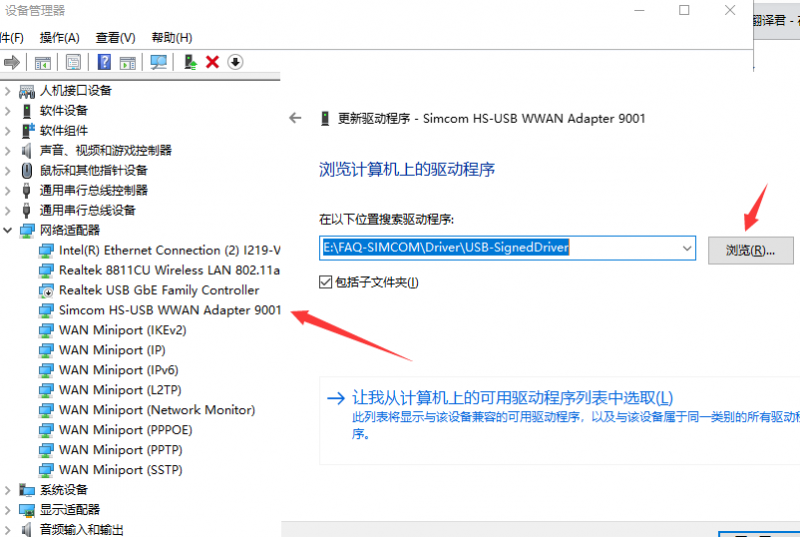Template: SIM7600X 4G Dongle FAQ
In this case, it may be that you have not successfully connected to the network, you can follow the steps below to troubleshoot:
1. First check the hardware connection:
- Check if the MAIN antenna is well connected;
- Whether the connected SIM card can call and surf the Internet normally on mobile phones and other devices:
- If the Raspberry Pi is connected, whether the module enters airplane mode;
2. After confirming that there is no problem with the hardware, the software can use these instructions:
- Check whether the sim card is in good contact: AT+CPIN?
- Check if the network mode setting is correct: AT+CNMP?
- Check the signal quality of the current environment: AT+CSQ
- Check the operator's access situation: AT+COPS?
- Check the connection status: AT+CPSI?
- Check whether it is successfully registered to the network: AT+CGREG?
This problem is generally caused by poor contact between the SIM card and the SIM card socket of the module.
It may be that the APN has not been obtained. Generally, the APN can be obtained automatically. In some areas (IoT card), it needs to be obtained manually. For example, it can be set by the following instructions:
AT+CGDCONT=1,"IP","CMNET" //CMNET is the apn of China Mobile, which is different for different operators

The AUX antenna can increase the downlink rate: The AUX antenna is also a diversity antenna, which plays the role of receiving signals, improves the signal reception capability, and works with the MAIN antenna to increase the downlink rate.
- Under normal circumstances, SIM7600X has been automatically dialed after receiving the Windows system, and there is no need to repeat dialing. Repeated dialing will return NO CARRIER
- If you still can't dial-up Internet access, please use the following command to change to Windows default dial-up Internet access mode
AT+CUSBPIDSWITCH=9001,1,1
- The display is turned off, the mobile network is not enabled, you can ignore it and go online directly;
- You can also install the driver SIM7600X dial-up Driver to update the network card
- The network card display is enabled after installing the driver
- Generally, the default configuration of SIM7600 is to automatically select the network standard, and it is likely to choose 2G Internet access; if you need to force the use of 4G mode, you need to enter the following AT command configuration:
AT+CNMP=38 //Fixed 4G LTE, if there is no local 4G coverage, you may not be able to register to the network
- If 4G has been fixed, the speed is still not ideal, it may be a frequency band problem;
AT+CNBP? //Back up the current frequency band (the returned frequency band information can be copied to notepad, etc.)
AT+CNBP=0x0002000000400183,0x000001E000000000,0x0000000000000021 //After returning OK, measure the speed
AT+CNBP=0x0002000004400180,0x000001E000000000,0x000000000000003F //If the speed does not improve, try this

1. Pay attention to check the device manager, the new device will be prompted during the upgrade process, and there will be no device driver during the first upgrade;
2. Pay attention to the USB cable. The speed of the USB cable is higher during the upgrade process. You need to choose a better quality USB cable to avoid poor contact.
3. You need to run the upgrade tool with administrator privileges (SIM7500_SIM7600_QDL V1.41 only for Update)
4. Uninstall and reinstall the upgrade tool (SIM7500_SIM7600_QDL V1.41 only for Update)
5. For more operation details, please refer to this video: https://www.waveshare.net/wiki/SIM7600-Firmware-upgrade-Video
If the short message is stored in the SIM card, usually 50 is the upper limit. You can use the command: AT+CPMS? Make a query
{{FAQ|What is the working curr