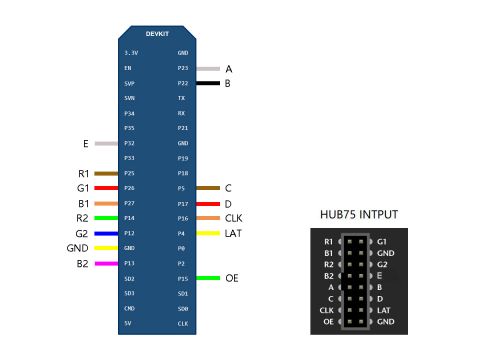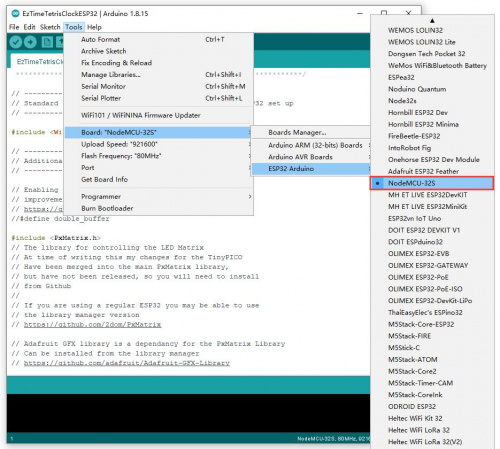Template: RGB-Matrix-P3-64x64 ESP32
From Waveshare Wiki
Working with ESP32
Preparation
- RGB-Matrix-P4-64x64
- NodeMCU-32S (not included)
Hardware Connection
Software Setting
- Download the demo.
- Copy the folder under libraries in AuroraDemo to the libraries in the installation directory of the Arduino IDE
- After connecting the wires according to the hardware connection diagram, the software settings are as follows:
- Note: if you don't have the corresponding board, you can operate as below:
Click on file -> add board manager address -> enter: https://raw.githubusercontent.com/espressif/arduino-esp32/gh-pages/package_esp32_index.json -> OK
Perform
SimpleTestShapes: Display basic shapes PatternPlasma: Displays cool plasma patterns BouncingSquares: Show bouncing squares AuroraDemo: Simple example showing various animation effects #There is an open source project on GitHub: ESP32-HUB75-MatrixPanel-I2S-DMA, which has a more detailed introduction.