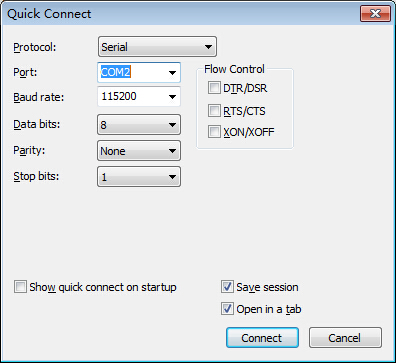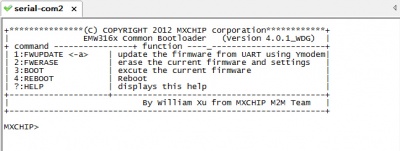Template: EMW3162 Firmware Update Guide
From Waveshare Wiki
Revision as of 06:07, 29 July 2015 by Wiki Editorial Team (talk | contribs) (→EMW3162 Firmware Update Guide)
EMW3162 Firmware Update Guide
- To update the firmware of the EMW3162, please connect the pin 16 (BOOT) to Low and the pin 30 (STATUS) to High. Then connect the pin 22 (USART_TX) and pin 23 (USART_RX) to a USB TO UART board. When using the module with the WIFI Shield, you can switch BOOT to L and switch STATUS to H, then connect the on-board UART to a PC.
- Run the software File:SecureCRT.7z.
- Create a Serial Connection as shown in the figure. (Choose the COM Port listed in the Device Manager, although here is COM2.) Do not check the RTS/CTS.
- Power up. If it was set up correctly, the serial will response the message as shown in the figure else please check the Baud or other settings.
- Input 1 and press the Enter button, then click Transfer->Send Ymodem... to choose the firmware for update:
- Download the firmware for UART <> Wi-Fi - implements Wi-Fi Transparent transmission using UART
- Note: after the firmware downloaded, please first extract the .bin file then Transfer.

- Once update complete, the serial will response the message as shown in the figure:
- Connect the pin 16 (BOOT) to High (for WIFI Shield user, just switch BOOT to H), then the board will restart to working status.