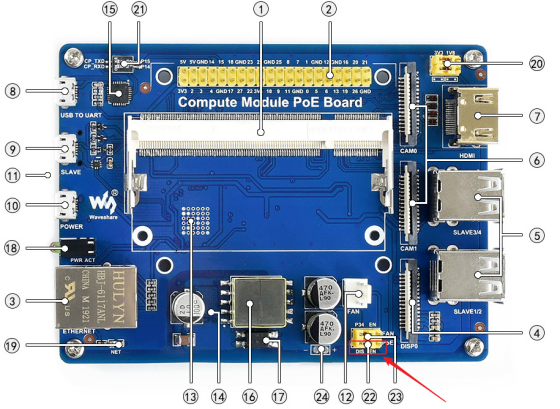Difference between revisions of "Template:Compute module poe board manual"
From Waveshare Wiki
(Created page with "===Power=== ; 1. PoE power *To enable POE function, you should set the PoE jumpers to EN side :700px *When using PoE functi...") |
(No difference)
|
Revision as of 03:43, 3 December 2019
Power
- 1. PoE power
- To enable POE function, you should set the PoE jumpers to EN side
- When using PoE function, this module supports 27V ~ 57V input, and voltage output is 5V and 2.5V.
- To check PoE, you can test pad 24.

- You can measure the voltage of pad 24 by multimeter, if the voltage is about 5.25V, the PoE function works normally, otherwise, it doesn't.
- 2. DC power
- Except PoE, you can also power on the Compute PoE board by DC 5V 2A (or above) power adapter. Connect Power adapter to Power interface.