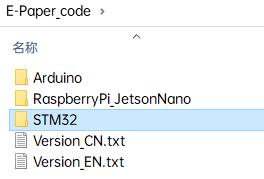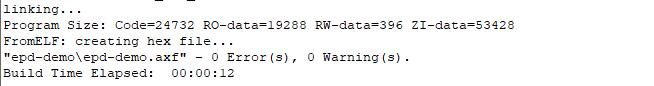Template: 5.83inch e-Paper HAT STM
From Waveshare Wiki
Revision as of 06:14, 2 September 2023 by Waveshare-admin (talk | contribs) (Text replacement - "https://www.waveshare.com/w/upload/" to "https://files.waveshare.com/upload/")
Working With STM32
Hardware Connection
| e-Paper | STM32 |
| VCC | 3.3V |
| GND | GND |
| DIN | PA7 |
| CLK | PA5 |
| CS | PA4 |
| DC | PA2 |
| RST | PA1 |
| BUSY | PA3 |
Run The Program
- Click to download the demo, and then unzip it into the E-Paper_code directory to see the following content.
- Use Keil to open epd-demo.uvprojx in the E-Paper_code\STM32\STM32-F103ZET6\MDK-ARM directory
- Open Keil's compilation toolbar (usually already open).
- Select the EPD_5in83_V2_test at the location shown in the picture.
- Click to compile.
- Make sure the appropriate programmer is connected, then click LOAD to download the demo to the microcontroller.