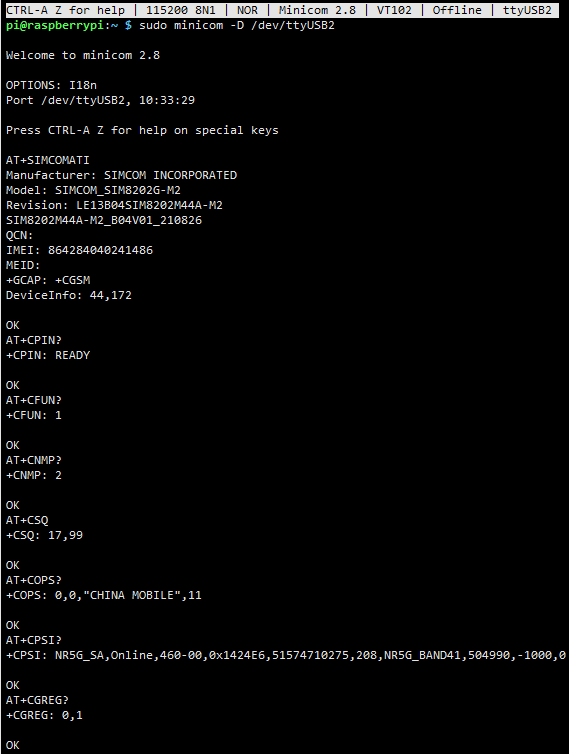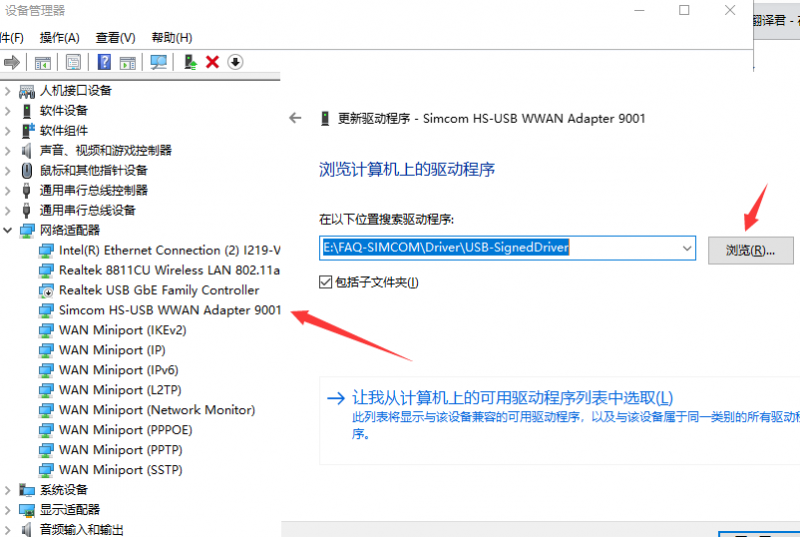SIM820X 5G HAT FAQ
First of all, it is necessary to understand the laboratory data and actual data. In practice, due to insufficient base stations, poor signal coverage, and many 5G coverage holes, the network speed may not reach the highest peak. Under normal circumstances, the 4G upload speed is stable at 20-40Mbps, and the 5G upload speed is stable at 100Mbps (less people, the faster the speed is closer to the base station)
- The default is to use SIM card 1, it may be switched to SIM card 2, please use the following command to switch to SIM card 1:
AT+SMSIMCFG=1,1
- If it still doesn't work, consider that the airplane mode is turned on, and use the following command to turn off the airplane mode:
AT+CFUN=1
In this case, it may be that you have not successfully connected to the network. You can follow the steps below to troubleshoot:
1. First confirm the hardware problem:
- Confirm whether the connected SIM card can communicate and surf the Internet normally on mobile phones and other devices:
- Confirm whether the antenna is connected properly;
2. After confirming that the hardware is OK, you can use the following command (AT LOG) to further confirm the network situation:
*Check the firmware version information: AT+SIMCOMATI *Check if the sim card is in good contact: AT+CPIN? *Turn the radio on (turn off airplane mode): AT+CFUN=1 *Check that the network mode is set to auto-seek: AT+CNMP=2 *Check the signal quality of the current environment: AT+CSQ *Check if the registration to the network is successful: AT+CGREG? *Check internet connection: AT+CPSI? *Check if the APN corresponds to the operator of the SIM card: AT+CGDCONT? *Check operator access: AT+COPS?
- Under normal circumstances, SIM820X has been automatically dialed after receiving the Windows system, and there is no need to repeat dialing. Repeated dialing will return NO CARRIER
- If you still can't dial-up Internet access, please use the following command to change to Windows default dial-up Internet access mode
AT+CUSBCFG=USBID,1E0E,9001
- The display is turned off, the mobile network is not enabled, you can ignore it and go online directly;
- You can also install the driver SIM7600X dial-up Driver to update the network card
- The network card display is enabled after installing the driver
- The latest Raspberry Pi system (2022.4.4) and some niche Linux do not currently support SIMCOM's Ndis driver.
- It is recommended to use the more convenient :
- You can burn the Raspberry Pi Raspbian system, reconfigure NDIS dial-up
- Or use the image that has already been configured with the driver (driver installed)
- It is necessary to use an operator that covers the following 5G frequency bands. If the following frequency bands are not covered, it is time to replace an operator that supports the following 5G frequency bands:
- Confirm that the SIM card connected to the SIM820X can use 5G in mobile phones and other devices through test and other methods:
- After confirming that the SIM card is normal and the local 5G network is covered, follow the steps below to fix 5G (to increase the network speed)
AT+CNBP? //(Can copy the frequency band to Notepad) Backup frequency band AT+CNBP = 0x100600000FC00000, 0x000000000000000046004600001e2000908dd, 0x00000000000000000000000000000070420081a00808d7, 0x0000000000000000000000 // AT+CNMP=71 // Fixed 5G
- The SIM card frequency band of the 5G operator should cover the frequency band of the SIM820X; sometimes the 4G network is queried, and the speed has reached 5G. You can directly measure the speed to confirm that the 5G network speed is available.
- Some cards do not support 5G, such as some IoT cards and some niche operator SIM cards; at this time, you can replace the mainstream operator's SIM card and open a better 5G package to see.
- Confirm whether the test environment has 5G network coverage. You can install Cellular-Z on a 5G mobile phone (downloadable from major app stores) to view detailed network information:
usb, running sudo ./install on the Raspberry Pi will load the USB driver, and we will connect and communicate with the 3B/4B USB connector; Windows also loads the USB driver according to the tutorial. If there is no USB driver, it will be displayed as an unknown device. .
Not occupied by default.
Make sure that your system kernel is above 5.4. Do not use sudo update to upgrade the Raspberry Pi to the latest version, otherwise the kernel version will be upgraded to a version higher than the current firmware and it will not be recognized.