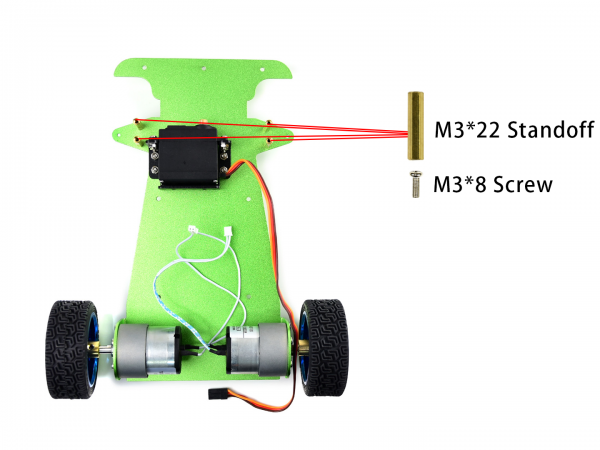PiRacer Assembly Manual
- Screws/standoffs diagram
- To let you find the screws easily, we make this diagram for reference. Note that the screws come with the servo wheel and the cooling fan are not listed here.

1. Fixing the motors to the metal chassis with screw M3*6. Note that you cannot replace the M3*6 screws with longer screw, otherwise, the motor cannot work.
2. Put the coupler on wheels. You may need to hit it into the wheel with tools and fix it with an M4*8 screw.
3. Assemble the wheels. Turn it tightly with the Black screw. You should turn the screw by the longer side of the little spanner.
4. Mount the servo holder on metal chassis.
5. Set the servo on the holder and fix it with screws and nuts. Please make sure that you put the server in the correct way.
6. When you assemble the servo pull bar, please refer to the image below carefully. The pull bar is combined by two small ball joints and the short bar, Note that the two small balls should be perpendicular to each other. Fix the servo wheel to the servo wheel holder with its own screws. Then fix the screw pull bar (the flat side) on the servo wheel holder with M2.5*12 screw and M2.5 locknut.Note that the groove of the servo wheel is toward outside.
7. Assemble the front-wheel pull bar. The front-wheel pull bard is combined by two bard joints (big) and the long bar. Then put the bearings in the steering knuckle.
8. Together the servo pull bard, front-wheel pull bard, and steering knuckles. The servo pull bar in on the top, and then the front-wheel pull bard, and finally the knuckles. The bigger bearing should be toward the inside. Please refer to the image below carefully.
9. Fix the wheel on the steering knuckle with M4 screws and locknut. Note that you cannot fix the wheel too tight or too loose. Please test if the wheel can run smoothly after fixing.
10. Fix the M3*22 standoff and M3 screws to the front wheel for installing the front wheel later.
11. Assemble the front-wheels combination. Put the servo wheel to the servo, and fix it with an M3 screw. Fix the wheels with M2 screws and locknut and the triangle board.
12. Use the M3*26 standoff to lock on the PiRacer expansion board position and install EVA pads, Use the M3.20 copper post to lock on the bumper position and install EVA pads.
13. Set the camera holder and antenna on the PiRacer Expansion board, note that refer to the image below about the direction.
14. Install the battery into the PiRacer expansion board according to the correct direction, and connect the servo and motor wires into the expansion board, the left side of the motor to the left side, and the right side to the right side. When connecting the servo wires, pay attention to the right wire sequence. Brown wire to GND.
15. Adjust the place of wires then fix the PiRacer Expansion board on the metal chassis. Fix the metal bumper with M3 screws.
16. Fix the Raspberry Pi to the HAT with M2.5 screws.
17. Mount the camera to its holder with nylon screws. Note that the Acrylic board should be put between the camera and the metal holder to avoid shorting. Set the 3D-printed motor enclosure on the motors. Connect the Raspberry Pi to the PiRacer Expansion board with 6PIN wires. You should connect 5V to 5V, 3.3V to 3.3V, please take care about it.