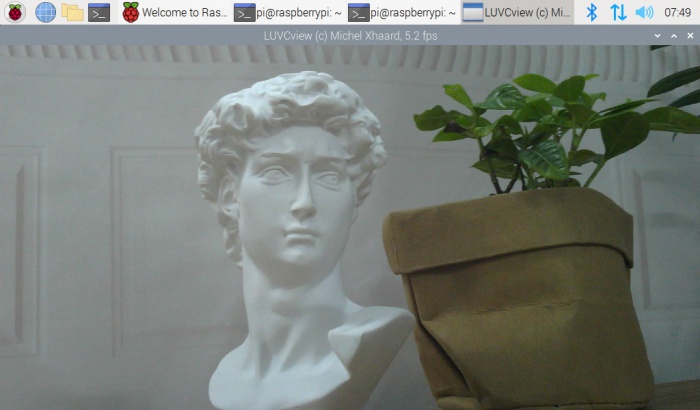Difference between revisions of "OV5648 5MP USB Camera (A)"
(Created page with "{{Infobox item|colorscheme=green |img=File:OV5648-5MP-USB-Camera-A-1.jpg|300px |alt=USB-Camera|link=https://www.waveshare.com/ov5648-5mp-usb-camera-a.htm | IMX179 8MP USB Ca...") |
|||
| (9 intermediate revisions by 4 users not shown) | |||
| Line 1: | Line 1: | ||
| + | <div class="wiki-pages jet-green-color"> | ||
{{Infobox item|colorscheme=green | {{Infobox item|colorscheme=green | ||
| − | |img=[[File:OV5648-5MP-USB-Camera-A-1.jpg|300px |alt=USB-Camera|link=https://www.waveshare.com/ov5648-5mp-usb-camera-a.htm | | + | |img=[[File:OV5648-5MP-USB-Camera-A-1.jpg|300px |alt=USB-Camera|{{Amazon_nolink|default={{#ifeq: {{#urlget:amazon|0}}|{{#urlget:Amazon|0}}| default|}}|url=link=https://www.waveshare.com/ov5648-5mp-usb-camera-a.htm}} | OV5648 5MP USB Camera (A)]] |
|caption=USB Camere, 5 megapixel. UVC protocol | |caption=USB Camere, 5 megapixel. UVC protocol | ||
|category=[[:Category:Modules|Modules]], [[:Category:Raspberry Pi|Raspberry Pi]], [[:Category:Cameras|Cameras]] | |category=[[:Category:Modules|Modules]], [[:Category:Raspberry Pi|Raspberry Pi]], [[:Category:Cameras|Cameras]] | ||
| − | |{{#urlget:amazon|default}}=display | + | |{{#ifeq: {{#urlget:amazon|0}}|{{#urlget:Amazon|0}}| default|}}=display |
|website_cn=[http://www.waveshare.net/shop/OV5648-5MP-USB-Camera-A.htm 中文网站] | |website_cn=[http://www.waveshare.net/shop/OV5648-5MP-USB-Camera-A.htm 中文网站] | ||
|website_en=[https://www.waveshare.com/ov5648-5mp-usb-camera-a.htm English Website] | |website_en=[https://www.waveshare.com/ov5648-5mp-usb-camera-a.htm English Website] | ||
|interface1 = USB | |interface1 = USB | ||
|related= | |related= | ||
| − | + | {{Product List|Modules/Cameras/USB Camera}} | |
| − | |||
| − | |||
}} | }} | ||
| − | + | =Overview= | |
== Introduction == | == Introduction == | ||
USB Camera, OV5648 sensor. 5 megapixel. Supports UVC protocol. | USB Camera, OV5648 sensor. 5 megapixel. Supports UVC protocol. | ||
| − | {{Amazon|{{#urlget:amazon|default}}=display | + | {{Amazon|{{#ifeq: {{#urlget:amazon|0}}|{{#urlget:Amazon|0}}| default|}}=display |
|More = [https://www.waveshare.com/ov5648-5mp-usb-camera-a.htm more] | |More = [https://www.waveshare.com/ov5648-5mp-usb-camera-a.htm more] | ||
}} | }} | ||
| − | + | ||
| − | + | {{USB-Camera-Guides}} | |
| + | |||
| + | = Resources = | ||
| + | ==Documents== | ||
*[[:File:USB Camera Common User Manual EN.pdf | User Manual]] | *[[:File:USB Camera Common User Manual EN.pdf | User Manual]] | ||
| − | + | == Software== | |
*[[:File:amcap.zip | Amcap software]] | *[[:File:amcap.zip | Amcap software]] | ||
*[[:File:mjpg-streamer-master.tar.gz | mjpg-streamer-master]] | *[[:File:mjpg-streamer-master.tar.gz | mjpg-streamer-master]] | ||
| + | {{USB Camera FAQ}} | ||
| + | =Support= | ||
| + | {{Servicebox1}} | ||
| + | |||
| + | <!-- | ||
| + | '''Warranty Terms''' | ||
| + | |||
| + | '''LCD/OLED/E-paper/Camera (3 months warranty)''' | ||
| + | |||
| + | '''Free warranty for repairing:''' | ||
| + | During the warranty period, the quality problems caused by normal use, such as color difference, touch failure, etc. | ||
| + | |||
| + | '''Charged warranty for repairing:''' | ||
| + | For quality problems caused by abnormal use, repairing fees will be charged depending on the degree of damage. (No guarantee of repairing successfully) | ||
| + | |||
| + | '''Special Instructions:''' | ||
| + | The display and lens are glass products. Please keep and use them properly. If the screen or lens is worn or cracked, the warranty cannot be used. | ||
| + | --> | ||
Latest revision as of 07:23, 5 January 2024
| ||
Overview
Introduction
USB Camera, OV5648 sensor. 5 megapixel. Supports UVC protocol.
| more |
Specification
- Pixel: 5MP
- Resolution: 2592 × 1944
- Sensor: OV5648
- DSP: Automatic white balance(AWB)\Automatic exposure(AEC)\Automatic gain control(AGC)
- Camera Specification:
- CCD Size: 1/4inch
- Aperture (F): 2.8
- Focus Length (EFL): 3.34mm
- Field of View (FOV): 70°
- Interface: USB2.0
- Image Format: MJPEG, YUY2
- Working Temperature: 0°C ~ 50°C
- Dimension: 9mm × 62mm
- OS Support: Windows, Linux
Working with Windows PC
Test Software
Most of Windows 10 PC has pre-install Camera software, you can use it to test the USB camera.
If your PC doesn't have Camera software, you can also download the AMCap test software from Resource->Software and test.
Testing
- Use Camera Software of Windows
- Search "Camera" and open the software.
- Click the setting icon on the top left to configure the image/video.
- You can click the icons on the right to switch between Image Capture or Video Recording.
- AMCap Software
- Download and install the AMCap software.
- You can click the Options option, and choose Video Capture Pin... or Still Capture Pin... to configure the image/video.
Working with Raspberry Pi
Buster
- Open a terminal of Raspberry Pi (You can use the Ctrl+Alt+T shortcut):
- Edit the modules file:
sudo nano /etc/modules
- Add the following command in the document and save:
bcm2835-v4l2
- Ues command sudo raspi-config to open the configuration:
- Choose Interface Option -> Camera -> Yes to enable the camera and reboot.
Bullseye
You can directly test the USB camera on the Bullseye system.
Camera Test
- Open a Terminal of Pi and install luvcview tool with the following command:
- sudo apt-get install luvcview -y
- After installing, use the following command to test the USB camera.
- sudo luvcview -s 1920 x 1080
Working with Jetson Nano Developer Kit
- Open a terminal of Jetson Nano Developer Kit (You can use the Ctrl+Alt+T shortcut or open it by Mouse).
- Use the following command for previewing:
- nvgstcapture-1.0 --camsrc=0
- With the command, a preview window is opened.
【Notice】You may need to use the camera by script/codes, in this case, you can refer to tools/libraries like Opencv yourself.
Resources
Documents
Software
FAQ
Do not touch the components on the back of the PCB with your hands, so as not to affect the electrical characteristics.
{{{5}}}
Normally, the module would generate a lot of heat during use.
{{{5}}}
If you are using a Mac system and Opencv, some parameter settings are not available, so we recommend using a Linux system and the V4L2 driver.
{{{5}}}
The OV5640 5MP USB Camera supports the UVC protocol, which is a standard for USB video devices. This means it should be compatible with most software that can interface with USB cameras. However, we have not tested with LabVIEW.
{{{5}}}
Regarding the maximum USB cable length, USB 2.0 has a maximum cable length of 5 meters for data transfer without the use of hubs or signal boosters.
{{{5}}}
Support
Technical Support
If you need technical support or have any feedback/review, please click the Submit Now button to submit a ticket, Our support team will check and reply to you within 1 to 2 working days. Please be patient as we make every effort to help you to resolve the issue.
Working Time: 9 AM - 6 AM GMT+8 (Monday to Friday)