DonkeyCar for Pi-Train Data
From Waveshare Wiki
Guide of DonkeyCar
- Setup Raspberry Pi
- Setup Linux PC
- WEB Control
- Calibrate DonkeyCar
- Teleoperation
- Data Collection
- Train Data
- Auto-Driving
- WiKi of PiRacer Pro | WiKi of PiRacer
Train Data
- In a new terminal session on your host PC use rsync to copy your cars folder from the Raspberry P
rsync -rv --progress --partial pi@<your_pi_ip_address>:~/mycar/data/ ~/mycar/data/
Train model
- In the same terminal you can now run the training script on the latest tub by passing the path to that tub as an argument. You can optionally pass path masks, such as ./data/* or ./data/tub_?_17-08-28 to gather multiple tubs. For example:
python ~/mycar/manage.py train --tub <tub folder names comma separated> --model ./models/mypilot.h5
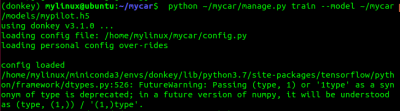
- It will cost a long time to train a model, please be patient.
- After training, you can get a model, you need to copy the module to your raspberry Pi and test it.
rsync -rv --show-progress --partial ~/mycar/models/ pi@<your_ip_address>:~/mycar/models/