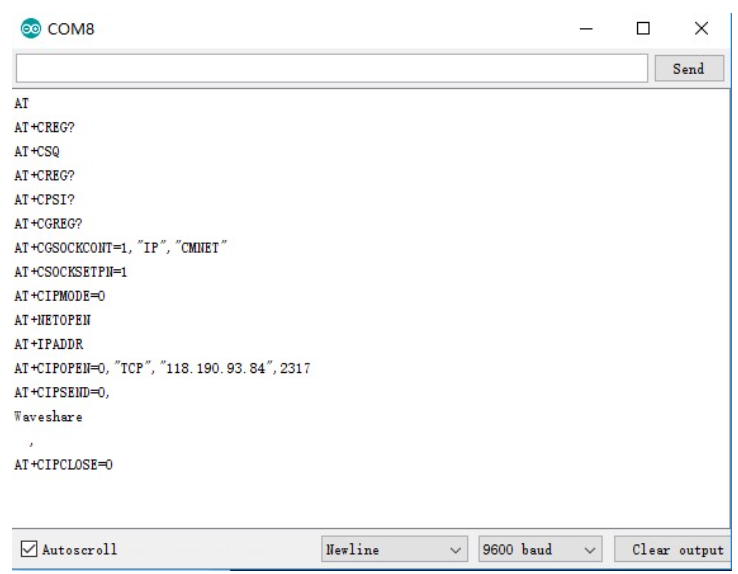7600X connect Arduino
From Waveshare Wiki
Arduino Demo
Hardware Connection
Hardware connection to the development board UNO PLUS / Arduino UNO:
| SIM7600X 4G HAT | UNO PLUS / Arduino UNO |
|---|---|
| 5V | 5V |
| GND | GND |
| TXD | 0 (RX) |
| RXD | 1 (TX) |
| PWR | 2 |
Install Arduino library
Download the decompression sample program,
Copy the Waveshare_SIM7600X_Arduino_Library folder to the Library directory under the Arduino IDE installation path
Open Arduino IDE --> File -->Examples -->Waveshare SIM7600X, and then choose to run the corresponding example program: