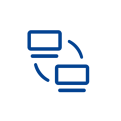From Waveshare Wiki
| Line 11: | Line 11: | ||
|content = Parameters, principles, and precautions | |content = Parameters, principles, and precautions | ||
}} | }} | ||
| + | {{StudyCard | ||
| + | |img=[[File:数据表-test1.png|121px|link=https://www.waveshare.com/wiki/4.01inch_e-Paper_HAT_(F)_Manual#Picture_Production]] | ||
| + | |heading = Image conversion | ||
| + | |content = Create a seven color image | ||
| + | }} | ||
| + | |||
{{StudyCard | {{StudyCard | ||
|img=[[File:Remote-access-test1.png|121px|link=https://www.waveshare.com/wiki/1.64inch_e-Paper_Module_(G)#Users_Guides_of_Raspberry_Pi]] | |img=[[File:Remote-access-test1.png|121px|link=https://www.waveshare.com/wiki/1.64inch_e-Paper_Module_(G)#Users_Guides_of_Raspberry_Pi]] | ||
Revision as of 08:07, 28 July 2022
1.64inch e-Paper Module (G)
Start with Raspberry Pi
Using BCM2835, WiringPi, file IO, RPI (Python) library development routines and instructions
Starting from the STM32
Use STM32CubeMX to develop routines based on STM32F103ZET6 and their usage instructions