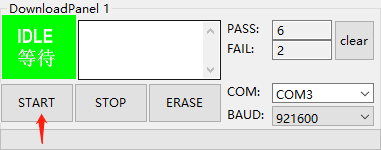Servo Driver with ESP32
| ||
Overview
Introduction
This product is a bus servo control board based on ESP32 and we provide examples that can control bus servos through the WEB application. This product supports the programming of servos to change the ID and working mode of the servos (servo mode/motor mode) in theory, it can control 253 bus servos and read the current angle, load, voltage, mode, and other information of each servo, and can use the serial port to communicate with the upper computer, which is used to build the lower computer of the robot project, and the on-board OLED. The screen can be used to display key information and is suitable for robot projects that require feedback on the angle and load of the servos such as robotic arms, hexapod robots, humanoid robots, wheeled robots, etc.
Specifications
- Supply voltage: DC 6-12V(the input voltage and the servo voltage must be matched)
- Controloller: ESP32
- Control interface: UART
- Download interface: Type-C
- Power supply connector: 5.5*2.1mm DC
- Dimensions: 65mm x 30mm
- Fixing hole diameter: 3.0mm
- Mounting hole size: 2.75mm
- Mounting hole spacing: 23 × 58mm
Features
- Allows controlling up to 253 SC, ST series serial bus servos at the same time (adequate power supply required).
- Wide range voltage input 6-12V (the input voltage and the servo voltage must be matched).
- Built-in WiFi and Bluetooth, as well as ESP-NOW support, for remote control and servo debugging.
- Automatic download circuit for easy uploading programs.
- Open source web application and various robot structures.
- Compact size and space-saving, suitable for integration into sorts of space-limited projects.
Open Source Project
You can download the relevant open-source robot models in the product documentation for building your own projects.

How to Use
ESP32 Flash Download Tool
Generally, we control the ST series servos by compiling and uploading the demo through the Arduino IDE. However, compiling through Arduino requires installing various dependency libraries before use. Therefore, we provide an ESP32 download tool. With this tool, users can download the demo to the driver board without needing to download other dependency libraries or the Arduino IDE software.
- Click here to download ESP32 Flash Download Tool. Once downloaded, extract the files and double-click on the "flash_download_tool_3.9.5.exe" program. After opening, two windows will appear. The UI interface of the download tool is the one you need to operate, while the other window serves as a terminal to display the working status of the download tool.
- In the "DOWNLOAD TOOL MODE" interface, select Chip Type as ESP32 and WorkMode as Factory. When using Factory to call the binary file, it will use a relative path, eliminating the need for users to manually input the binary file path. After making these selections, click OK.
- In this software interface, keep the "LockSettings" option checked. On the right side, you can simultaneously upload demos to 8 driver boards. Next, connect the servo driver board to the computer using a USB cable. Click on "COM" and select the newly appeared COM port (in my case, it's COM3). BAUD is used to set the download speed, higher values result in faster speeds, with the ESP32 supporting speeds up to 921600.
- After selecting, click START to begin uploading the demo. Once the upload is complete, "IDLE" will change to "FINISH". After completing this process, you can disconnect the USB connection between the servo driver board and the computer. Then, connect the servos to the servo driver board, provide power to the driver board, and start controlling the ST series servos.
SC Servo
- Click to download SC servo ESP32 download tool. The procedure after downloading is the same as ST series servos. After uploading the program, connect the servo to the servo driver board and then connect the power to the servo driver board to control the SC series servos.
Resource
Demo
- ST/SC serial bus servo control library (Arduino IDE)
- ST/SC serial bus servo control library (Python)
- SC series servo sample demo
- ST series sample demo
Document
Software
Open source structure
Support
Technical Support
If you need technical support or have any feedback/review, please click the Submit Now button to submit a ticket, Our support team will check and reply to you within 1 to 2 working days. Please be patient as we make every effort to help you to resolve the issue.
Working Time: 9 AM - 6 AM GMT+8 (Monday to Friday)