HDMI-EXTENDER-KIT
From Waveshare Wiki
| ||
Overview
Introduction
HDMI Signal Extender, 1080P high-definition & lossless transmission, transmission distance up to 50m via CAT-5E/6 network cable.
Feature
- Transmission standard: HDMI1.4B
- Max. transmission distance: 50M (CAT-6 is recommended)
- Supported resolution: 1080p/1080i/720p/576p/576i/480p/480i
- Support color depth 10/12/16-bit mode
- Support DVI/HDMI
- Power input: DC 5V 1A
User Guide
- Connect the HDMI signal source to the HDMI input port of the transmitter.
- Connect the HDMI output port of the receiver to the HDMI transmitter, such as the display device.
- Connect the transmitter and the receiver via a network cable.
- Respectively connect the transmitter and receiver to the DC 5V 1A power supply.
- Connect to the HDMI output device.
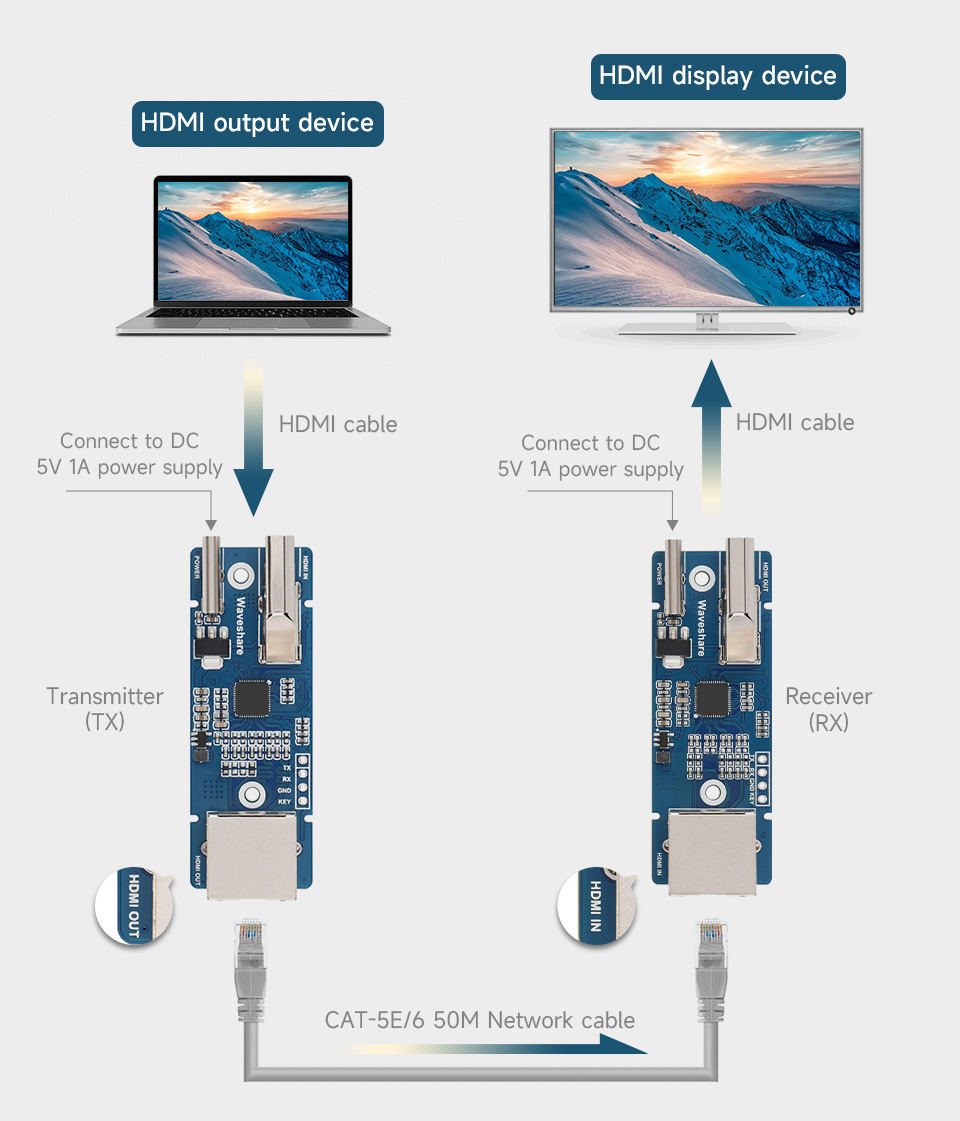
Note: The quality of network cables will affect the transmission quality of signals. To achieve better transmission quality, CAT-6 network cables are recommended.
Resource
FAQ
Technical Support
If you need technical support or have any feedback/review, please click the Submit Now button to submit a ticket, Our support team will check and reply to you within 1 to 2 working days. Please be patient as we make every effort to help you to resolve the issue.
Working Time: 9 AM - 6 AM GMT+8 (Monday to Friday)
